
2013-10-29 10:26:07 / Posted by Michael Eric to Windows Tips
Follow @MichaelEric
Problem: My sister has locked me out of my Windows 8 password. And now I have no access into my Windows 8 operating system, let alone update to Windows 8.1. Is anything I can do to retrieve my Windows 8 password?
Here are some solutions for you to retrieve lost Windows 8 password. Each one has its merits and demerits, select one that is suitable for you. And you can do it to retrieve Windows 8 password by following steps of each one.
Use a created password reset disk can be regarded as the best solution to retrieve Windows 8 login password. But the presupposition is that you created that disk before forgetting your Windows 8 computer password. Below are the steps. If not, jump to the next solution to retrieve forgotten Windows 8 password.

Windows Password Recovery Tool is easy-to-handle for you to retrieve Windows 8 administrator password or other account password. All you need to is to perform several clicks. Moreover, you can apply for it without any limitation.
Here is the detailed instruction for using Windows Password Recovery to retrieve Windows 8 password as below:
Free Trial "Windows Password Recovery Tool":

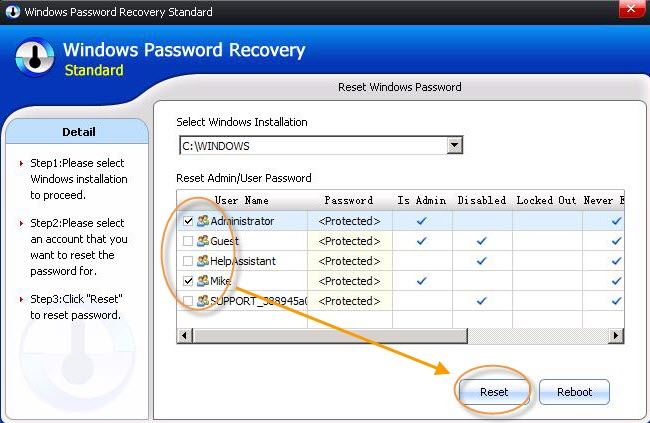
Reinstalling Windows is always regarded as the last solution when it comes to retrieve lost or forgotten Windows 8 password. This will not only erase some of the important data, but also take you're a lot of time.
So, as for how to retrieve Windows 8 password, according to your own situations and Windows Password Recovery is definitely recommended as the best recovery tool.
Download SmartKey Windows Password Recovery Standard:
Recover all your Word, Excel, ppt, accesss office files password
Copyright©2007-2020 SmartKey Password Recovery. All rights Reserved.