
Sept. 17, 2015 02:55 pm / Posted by Michael Eric to iTunes
Follow @MichaelEric
When you backup iPhone data in iTunes, it is easy for you to get back lost data from it, but not when the iTunes backup is encrypted. Once you forgot the password, everything will be lost. Take it easy! In this article we will discuss the way about how to decrypt an encrypted iTunes backup for iPhone 6S.
Apple allows you to use iTunes backup password to protect your personal privacy. However, once you forgot the backup password, it fails to provide a feasible way to get back the password. Luckily, you can make use of a third-party program, namely iTunes Backup Password Recovery, to crack the iPhone X/8/7/SE/6S backup password.
iTunes backup password recovery has been updated to support iTunes 12.7 and lower versions.
Download SmartKey iTunes Backup Password Recovery:
Step 1: After downloading and installing, launch this program.
Step 2: Click "Open" to navigate the file you need to recover. Its name is "Manifest.plist". You can also click the drop-down list and to import your backup files.

Step 3: Select one of the password attack type. There are 3 attack types available: Brute-force Attack, Brute-force with Mask Attack, and Dictionary Attack.
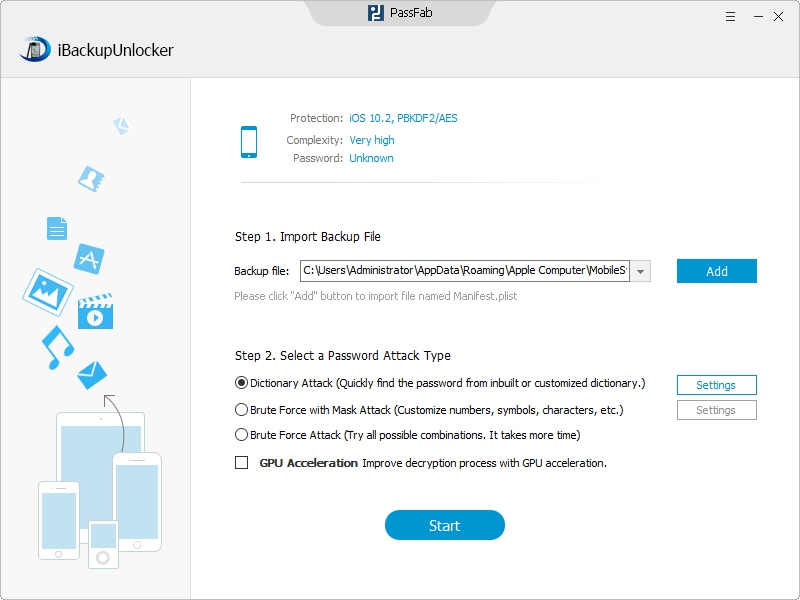
Step 4: Click Start button to begin the password recovery. After a while, you will see your iTunes backup password will be recovered successfully.

When you get back the password, you can also choose to remove the iPhone backup encryption, if you think it is troublesome and time-consuming to enter password everytime you access iTunes backup.
Apart from iTunes backup password, 99% of you may take use of a lock screen passcode to protect your private photos, messages etc. In some cases, you accidently change the passcode and several days later, you forgot it. So if you search for a solution to unlock iPhone 6S password, you can keep reading the following:
After this process, your iPhone 6S should now be restored back to its former settings. And the passcode will also be disabled.
Download SmartKey iTunes Backup Password Recovery:
Crack and get back all your online webiste password such as facebook and twitter
Copyright©2007-2020 SmartKey Password Recovery. All rights Reserved.