
March 03 2016 05:43 pm / Posted by Michael Eric to Office Tricks
Follow @MichaelEric
"After updating to Windows 10, any time I open an office application, say word 2013, this error is displayed. Please help solve this problem."
Windows 10 comes with a large amount of fantastic features, which surprises old Windows users. However, there are many problems like forgot Windows 10 password, lost Windows 10 product key out and Office document won't open after install Windows 10 update files, etc. Here we will show you how to fix Office document can't be opened in Windows 10.
The above errors are happening because Microsoft Office tries to open an Outlook attachment from untrusted locations in Protected Mode, and failing. In such cases, Protected View works and helps keep your computer secure and safe. Files from internet and other potentially unknown and unsafe locations can contain viruses, or other malware, which will attack your computer. It leads you can't open office documents after update to Windows 10. First of all, you are supposed to check if you have updated your office to the latest version, and then do as following instructions.
1. Run the Microsoft Office program like Word, Excel, PowerPoint, etc and click on the File menu and tap on Info. You can see Protected View and click it.
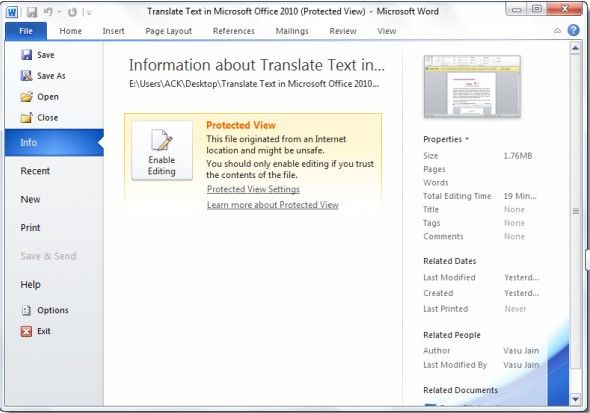
2. Then you will get into Word Options. Click Trust Center and click Trust Center Settings and go to Protected View. It is advisable to not change them. For solve the problem, you can select your preferences here.
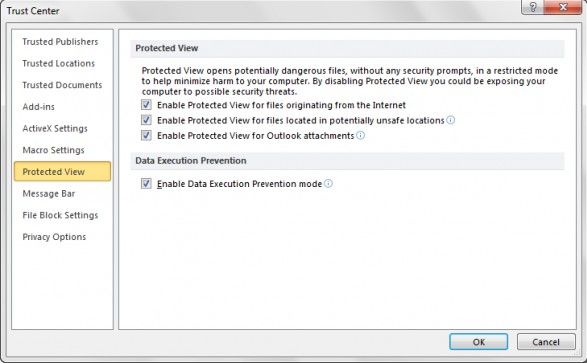
When your office document can't be open after your computer is updated to Windows 10. Sometimes, it may be something wrong with your Microsoft Office installation. Probably, your Microsoft Office installation got corrupted, which result in your office programs works improperly. Try to repair office installation to solve Microsoft office won't open documents as the following instructions.
Open Control Panel and click Programs and Features -> Right click the Office 2010/2013/2016 programs that you want to repair and select Change -> Tap on Repair -> Click Continue to make confirmation -> Restart your computer.
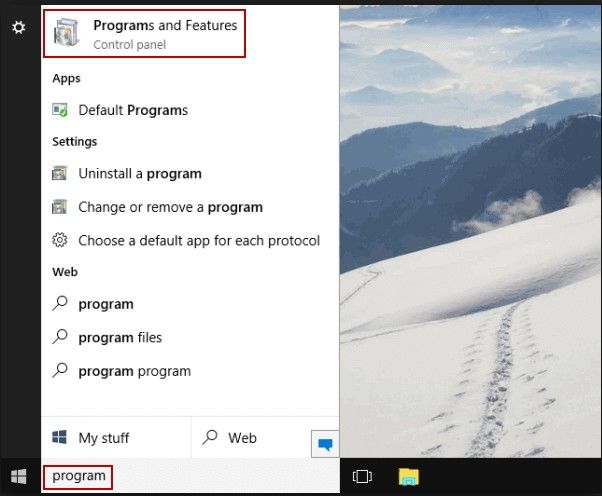
For now you can open your Office document again to check if it is opened after updating to Windows 10. If you have any problem, you are welcomed to leave it under the comment section.
Download SmartKey Office Password Recovery:
Crack and get back all your online webiste password such as facebook and twitter
Copyright©2007-2020 SmartKey Password Recovery. All rights Reserved.