
Jan. 08, 2016 10:23 am / Posted by Michael Eric to Windows Tips
Follow @MichaelEric
Windows 10 greatly improve its advance security and operation interface. Hence More than 14 million users all over the world has downloaded or updated Windows 10 on the first day of its availability. But for most users, how to find Windows 10 product key and activate is rather headache same.
Actually, Windows 10 product key is a 25-character code that is used to activate Windows and looks like: PRODUCT KEY: XXXXX-XXXXX-XXXXX-XXXXX-XXXXX. Activation helps check that your copy of Windows hasn't been used on more PCs than the Microsoft software license terms allow. Today, we will show you detailed information about Windows 10 product key and activation.
Situation1. If you purchased Windows 10 from an authorized retailer, you can check the product key on the label inside the box it came in.
Situation2. If you bought a digital copy of Windows 10 from a Microsoft website, a confirmation will be sent to your Email Box after you bought successfully. Or if you upgraded to Windows 10 freely, you will be distributed digitally as an entitlement instead of receiving a product key.
Situation3. If you bought a new PC with in-built Windows 10, the product key will be pre-installed on your computer and it will be activated automatically. Also you are allowed to check Windows 10 activation status as the follow steps:
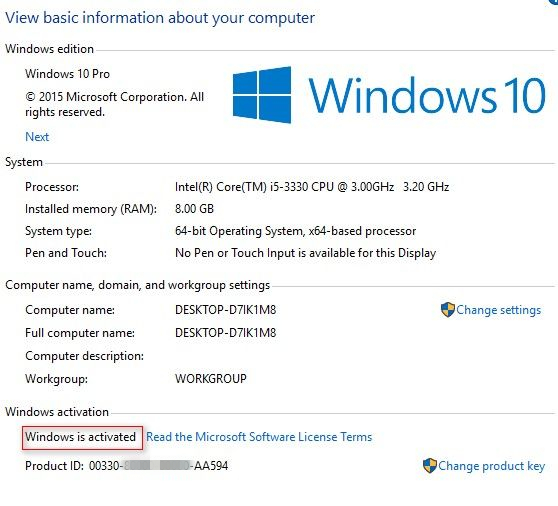
Situation4. If you completely lost your box and email and the solution to situation 3 is unworkable. Product Key Recovery can help you to recover windows 10 product key. Download and install it on your computer > run it and click Get Key

Activation is the initial process by which a Windows running on a PC is determined to be properly licensed and genuine, and it's really quick and easy to make it. Before do that, make sure your computer have been connected with internet.
Click the Start button and go to Settings > Click Update & security > Choose Activation. If your activation status is Connect to the Internet to activate Windows, you are allowed to select Activate to manually activate Windows 10.
If you want to change the product of product of your activated Windows 10 after you activate product key successfully, click on the Change product key in the panel and enter a new product key and then click Activate to make confirmation.
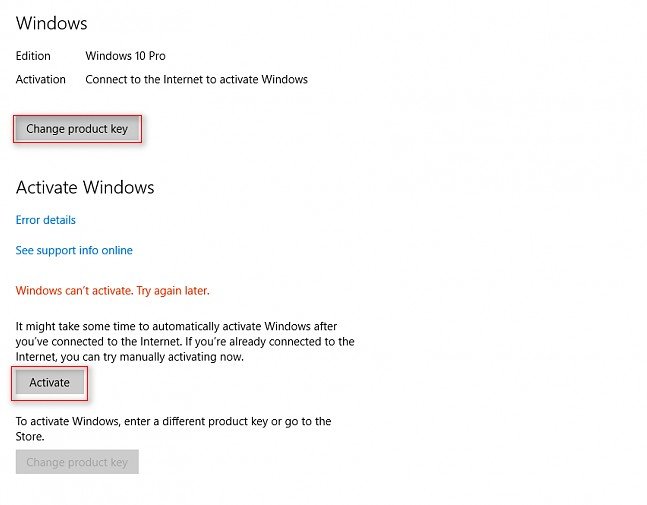
Situation1. Non-activated state comes after upgrade to Windows 10 from Windows 7 or Windows 8. Product key exceeded its unlock limit and error code 0xC004C008 appears. This product key didn't work and error code 0xC004C003 arises.
Go to Settings > Update & security > Activation > Choose Go to Store to check if you license is valid. If not, you have to buy it from Store.
Situation2. When your PC is not connected to the Internet or the firewall is blocking Windows to finish the activation process online, Error code: 0xC004FC03 occurs. In this case, try to check your internet and turn of firewall.
The article given above for you is to help you find Windows 10 product key and activate it easily. Enjoy it and don't forget to share your thoughts with us in the comment section. We will replay you as soon as possible.
Free Trial Product Key Recovery to find Serial Numbers for All Microsoft Products:
Recover all your Word, Excel, ppt, accesss office files password
Copyright©2007-2020 SmartKey Password Recovery. All rights Reserved.