
August 20, 2019 10:12 am / Posted by Michael Eric to Office Tricks
Follow @MichaelEric
It is important to keep your confidential Word documents password protected. It prevents unauthorized users from getting access to your documents. However, sometimes what happens is that users forget the password for their password protected documents. If it ever happens, you will not be able to access the contents of your document. At such times, it will be really beneficial to learn how to unlock Word document procedures. That way you will know how you can open your documents without a password.
The Microsoft Word software by default does not offer the option to let you unlock password protected Word document without a password, however, there are some third-party ways you can use to get rid of the password from your file.
Once you have gotten rid of the password, you will be able to access the document as you did before. Here is how to unlock Word document without password using various ways.
While you certainly have many other ways to recover the password for your Word documents, most of those are manual methods that demand a lot of effort from your side.
If you would like a simple approach, meet Word Password Recovery. A software that enables you to recover the password for your Word documents without any fuss. All you need to do is download the software, give it your password protected file, and it will do what it needs to do to recover your password.
Here are some of the features of the software:
Download SmartKey Word Password Recovery:
If you would like to see how the software works to unlock Word document, here is a demonstration of the software for you.
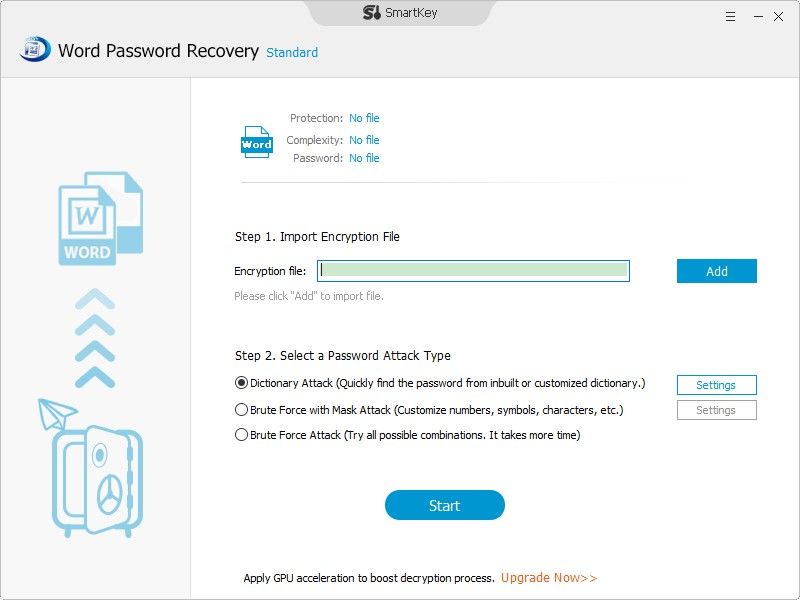
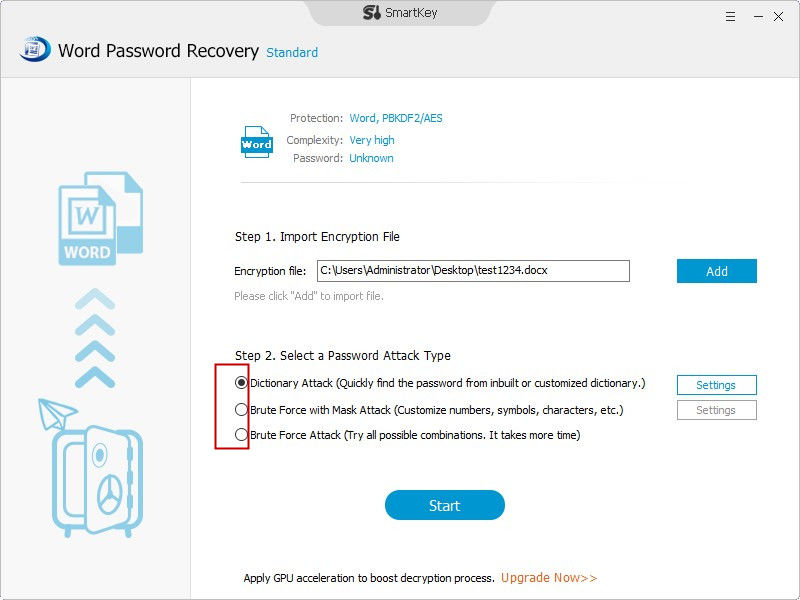
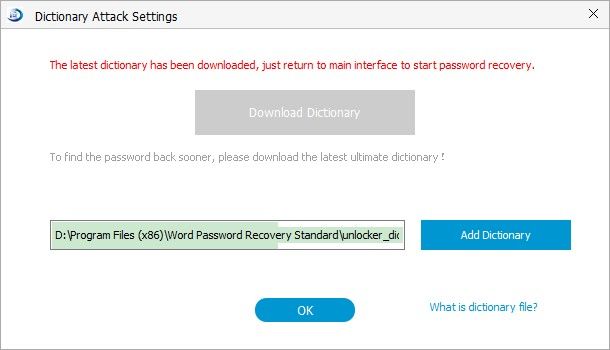
You may copy the password and enter it when the Word prompts you on your computer.
There are also ways to unlock encrypted Word file without using third-party software. However, they are not 100% guaranteed worked. Here we list the VBA code and Changing File Extension method for your reference.
Method 1. Unlock Password Protected Word Document Using VBA Code
If you do not prefer to install a software to unlock your Word documents, you may use a VBA code to get rid of the password from your file. Here is how you do it.
Sub test()
Dim i As Long
i = 0
Dim FileName As String
Application.FileDialog(msoFileDialogOpen).Show
FileName = Application.FileDialog(msoFileDialogOpen).SelectedItems(1)
ScreenUpdating = False
Line2: On Error GoTo Line1
Documents.Open FileName, , True, , i & ""
MsgBox "Password is " & i
Application.ScreenUpdating = True
Exit Sub
Line1: i = i + 1
Resume Line2
ScreenUpdating = True
End Sub
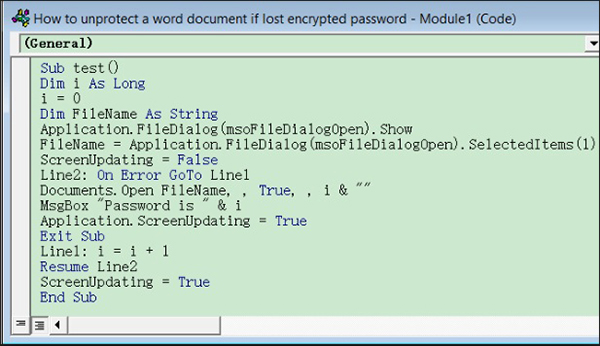
Method 2. Unlock a Word Document for Editing by Changing File Extension
One of the ways to unlock a Word document without using a software is to change the extension of the Word file. By doing so, you will be able to access the inner contents of the file where you can remove the password part of the whole file.
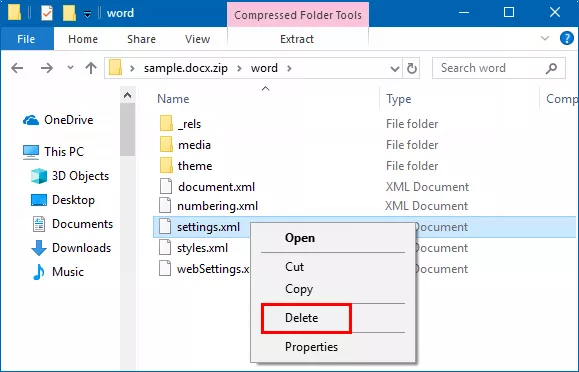
Now open the document in MS Word and you will find that it no longer prompts you to enter a password.
You can get the password for your Word document removed online as well but it sometimes costs you money. However, if the document you are looking to unlock is really important and you do not mind shelling out a few bucks, here is how you do it.
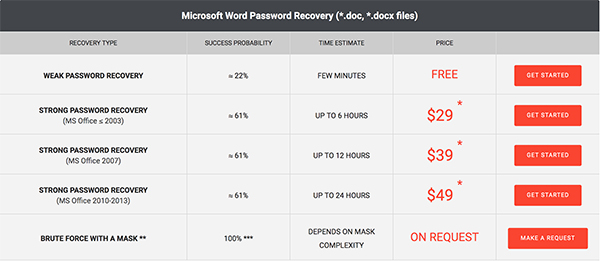
Head to a website like LostMyPass and opt for a password recovery package. Supply the website with your password protected Word document and they will revert back with an unlocked version of your document. That is how you unlock Word document online.
Having a password is no longer necessary to open a password protected Word document. There are multiple ways to unlock your Word documents without entering a password and the above guide shows many of those ways to help you out.
Free Trial Product Key Recovery to find Serial Numbers for All Microsoft Products:
Recover all your Word, Excel, ppt, accesss office files password
Copyright©2007-2020 SmartKey Password Recovery. All rights Reserved.