
May. 13, 2014 12:22 pm / Posted by Michael Eric to Online Website
Follow @MichaelEric
"How to speed up Mozilla Firefox for faster browsing experience?"
Maybe you are noticed that your speedy Firefox browser slowing down, and even crashing on you. This situation can be caused many issues. Perhaps you have too many plugins, extensions and other data. Or your browser is affected by computer viruses, spyware, and other malware. For Mozilla Firefox browser, we've introduced top 3 ways to run Firefox in Safe Mode last time. This article is going to move on a new topic: how to speed up your Firefox efficiently. Keep reading this article to check the top 3 ways if you have the same problem of this slow performance in Firefox.
First of all, scan your computer for viruses, spyware and other malware since malware can cause a lot of troubleshoot issues to your Firefox. For example, your Firefox keeps opeing many tabs or windows; it doesn't start; it can't load certain websites; it crashes or hangs a lot. These all can cause browsing slowness. Then, you can apply the following tweaks to make Firefox load pages faster.
Plugins help Firefox manage internet content such as Flash, Silverlight, Java, and Office, and there are probably many installed plugins you don't need. Because they can slow down the browser, you can disable ones you are not using.

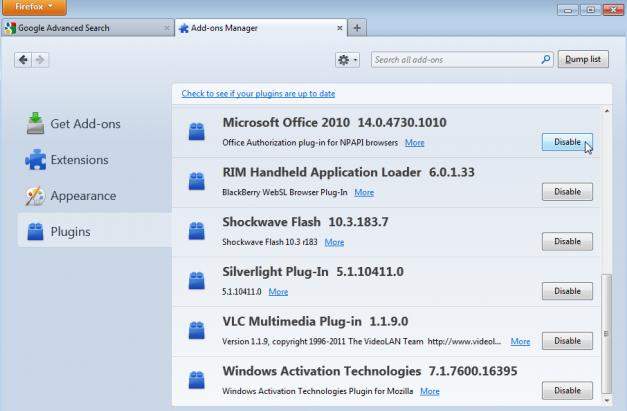
You can add a lot of additional functionality to Firefox through the use of extensions, such as extensions to block advertisements, download videos, etc. However, the more extensions you add, the slower your Firefox becomes. In order to make Firefox faster, you'd better disable extensions without having to uninstall them.
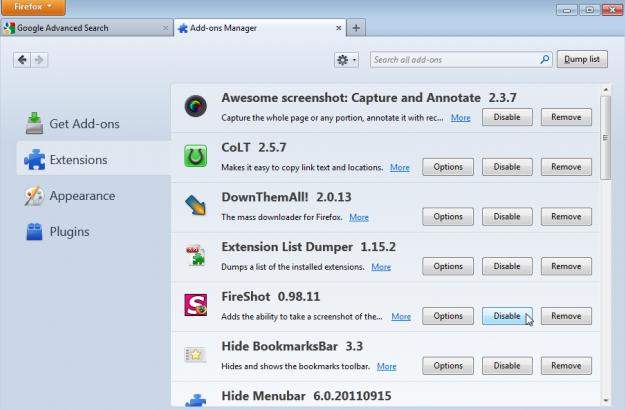
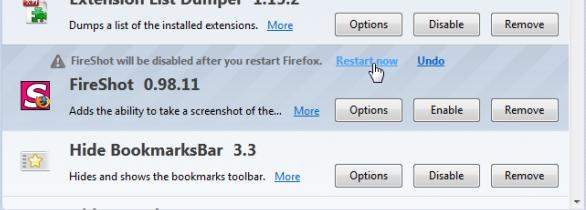
Mozilla Firefox keeps tracks of sites you've visited, files you've downloaded, searches, form data, cookies, and more. All this data collects in the history database. Check the way we list below to clear your browsing data from the database.
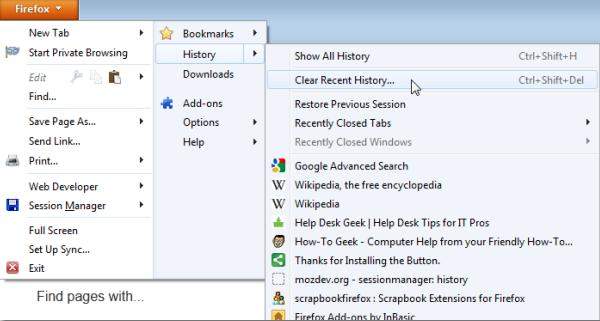
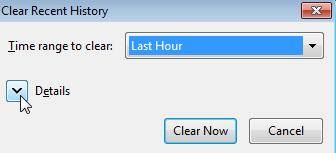
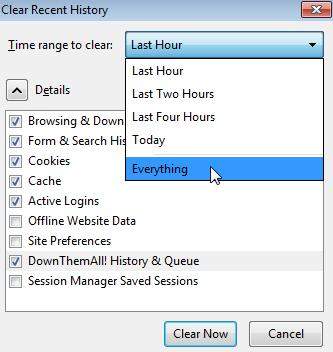
Make sure you have understood the 3 handy ways for a quick Firefox performance. Especially note the tips and notes under each way.
Download SmartKey Firefox Password Recovery:
Crack and get back all your online webiste password such as facebook and twitter
Copyright©2007-2020 SmartKey Password Recovery. All rights Reserved.