
Aug. 02, 2013 09:17 am / Posted by Michael Eric to Online Website
Follow @MichaelEric
Firefox allows you to securely save usernames and passwords that you use to access online services, such as banking and email websites. When you visit one of the websites again, Firefox automatically fills in the username and password to log you in.
If you want to find out what your password is for a specific website for which you saved your logon info, you can easily view them by the following steps:
Select Options from the Firefox menu> click the Security button> click Saved Passwords> click Show Passwords.
As Firefox can access to all of your usernames and passwords of your other websites, you should pay more attention to the privacy issue. If you share a computer with anyone, it is recommended that you define a Firefox master password.
Step 1. At the top of the Firefox window, click on the Firefox button and then select Options.
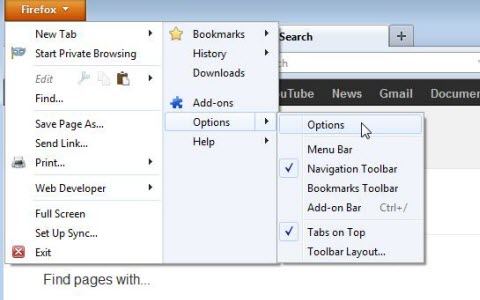
Step 2. Click the Security panel and check mark Use a master password.
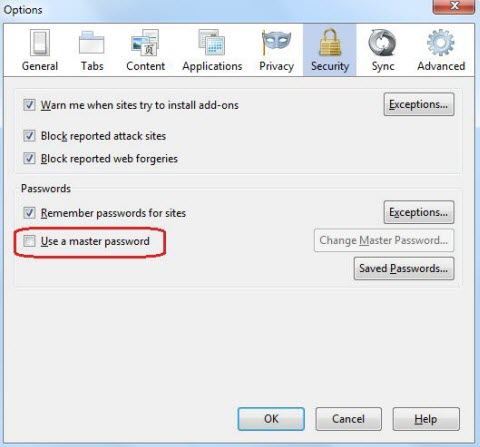
Step 3. Enter your master password.
Step 4. Enter the master password for second time and click OK to close the Options window.
Thus you have defined the master password for Firefox successfully.
For the security issues, it is highly recommended to change the Firefox Master Password regularly.
Then you can enter your Firefox with the newly reset master password. With these information, you must have a fluent experience with Firefox.
Download SmartKey Firefox Password Recovery:
Crack and get back all your online webiste password such as facebook and twitter
Copyright©2007-2020 SmartKey Password Recovery. All rights Reserved.