
2010-12-12 10:38:21 / Posted by Michael Eric to Windows Tips
Follow @MichaelEric
Forgetting Windows Administrator password is really a terrible thing for PC users, even if you can get access with the guess user account. Because only a user account own administrator privilege can recover user password, but you are so lucky there are some efficient ways you can try to bypass Windows password without reinstalling your OS.
Free Trial "Windows Password Recovery" software:
Note: The precondition of bypassing Windows admin password by the using a password reset disk is that you must create this disk in advance - before you forgot the password and that disk can only be used to reset the password of the computer it was created on.

To reset the forgotten Windows admin password (Here take windows 7 as example), follow the steps below:
If you haven't prepared a password reset disk, it is not a big problem because there are so many 3rd party utility available which can help to bypass Windows password. Here is the most efficient way I have found to bypass a forgotten Windows administrator Password, Windows Password Recovery is a reliable tool designed for bypassing Windows admin Password on PC use own. It allows burning a Windows Password Recovery CD/DVD or Windows Password Recovery USB flash drive to reset forgotten Windows password without knowing the existing password in minutes.
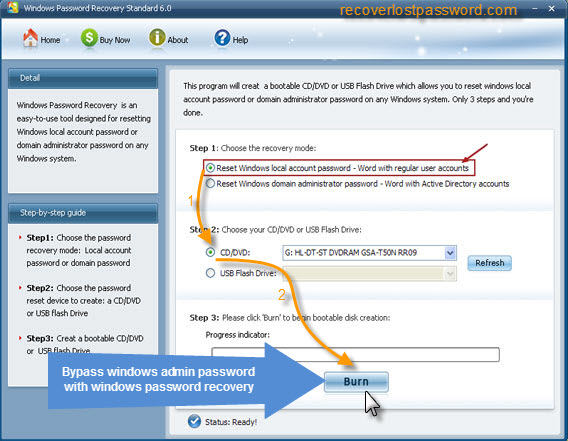
To bypass Windows Administrator Password, follow the steps below:
The above two methods all can help to bypass Windows admin Password, and you can choose the perfect solution to fix your windows password problem.
Download Windows Password Recovery to instantly reset Windows password:
Recover all your Word, Excel, ppt, accesss office files password
Copyright©2007-2020 SmartKey Password Recovery. All rights Reserved.