
2011-02-27 10:35:29 / Posted by Michael Eric to Windows Tips
Follow @MichaelEric
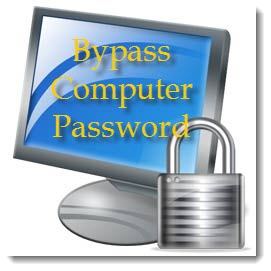 Forgot computer password? Don't ever lose your heart!
Forgot computer password? Don't ever lose your heart!
For those of you using Windows computers and getting upset with Windows password forgotten problems, listen up! Here is a straight forward article showing you how to bypass computer password and regain access to your PC.
Bypassing computer password is never a tough job.
If you are thinking bypassing computer password is never hard job, then absolutely you are wrong! Bypass computer password? Well, then follow me.
As an example let's take this—My Acer laptop. Suppose I've forgotten my laptop password, and have been locked out. The first rescuing measure I would consider about the Windows built-in Administrator because this is the easiest and safest way. Below are the specific instructions on this measure.
Windows Password Recovery Standard is a little 32MB professional software that lets you reset or bypass computer password for all Windows operating systems. The only requirements are that you should have another accessible computer and an empty CD or DVD.
Windows Password Recovery Standard is easy to use, below are the detailed steps:
As mentioned previously, Windows Password Recovery Standard is a professional software application to bypass computer password, then combined with the instructions above, you can totally trust such a good program.
Download Windows Password Recovery to instantly reset Windows password:
Recover all your Word, Excel, ppt, accesss office files password
Copyright©2007-2020 SmartKey Password Recovery. All rights Reserved.