
2011-09-22 23:53:39 / Posted by Michael Eric to Windows Tips
Follow @MichaelEric
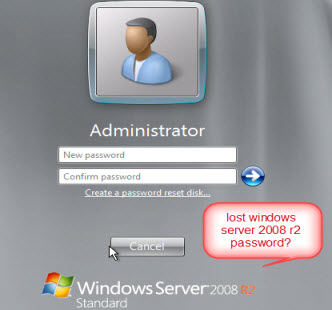 "I recently got a desperate call from a friend who had set up a domain running Windows server 2008. Obviously, something happened and nobody could log on to the server any more. And now my friend is trying hard to find how to reset Windows domain password. However, I didn't know either. Can someone offer some ideas about Windows Server Domain password recovery?"
"I recently got a desperate call from a friend who had set up a domain running Windows server 2008. Obviously, something happened and nobody could log on to the server any more. And now my friend is trying hard to find how to reset Windows domain password. However, I didn't know either. Can someone offer some ideas about Windows Server Domain password recovery?"
Forgot Windows server password happens all the time, and when such thing happens we need to finds a professional Windows password recovery tool ASAP. Windows Password Recovery Enterprise is just there to help you if you want to change Windows domain password. It's the most popular Window domain password recovery tool that allows you to reset domain passwords on Window servers by creating a bootable password reset disk. In addition, it also helps you to recover Windows 8 password, crack Windows 7 password, Windows XP password, etc.
Free Trial Windows Password Recovery Tool Ultimate:
To crack Windows domain password you need to prepare a blank CD/DVD or USB flash drive and install Windows Password Recovery Enterprise in advance.
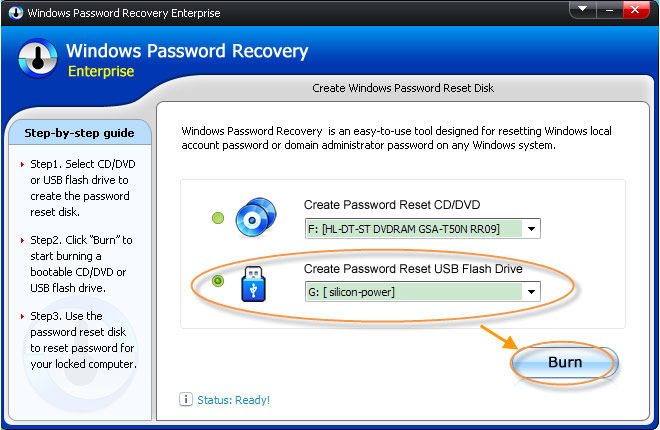
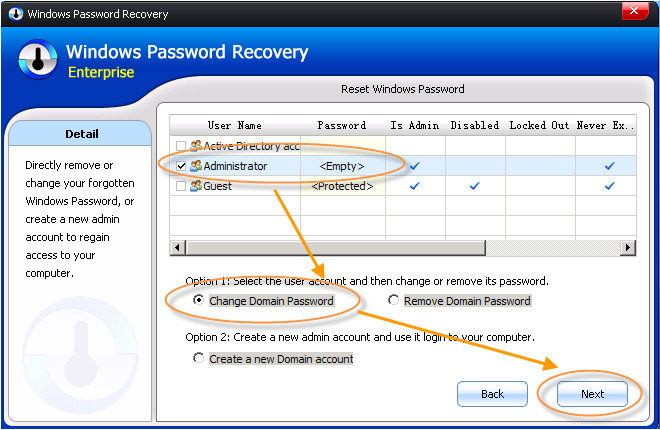
Windows Server password recovery is not that hard, right? With this utility you can change domain password for Windows Server 2012, Windows Server 2008 and more as well.
Download SmartKey Windows Password Recovery Ultimate:
Recover all your Word, Excel, ppt, accesss office files password
Copyright©2007-2020 SmartKey Password Recovery. All rights Reserved.