
2011-04-15 06:08:07 / Posted by Michael Eric to Windows Tips
Follow @MichaelEric
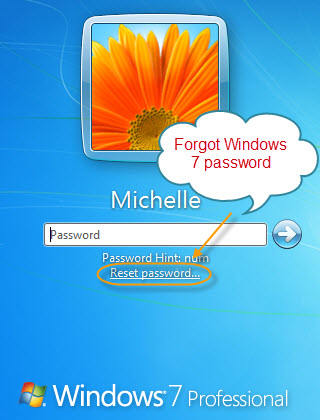 "Hi, Plz, can you tell me how can I reset my Dell laptop password? I have forgotten password on Windows 7 & I can't format my laptop because some important files are in drive C. Please help me."
"Hi, Plz, can you tell me how can I reset my Dell laptop password? I have forgotten password on Windows 7 & I can't format my laptop because some important files are in drive C. Please help me."
- Justin from Yahoo Answer
Forgot Windows 7 password and it is the only account in your laptop? In general, if you have a password reset disc, you can use that disc to help you reset the password. However, if there is no disc in your hand, how to recover forgotten password on Windows 7?
The easiest and most efficient method is using Windows 7 password recovery reset disk. SmartKey Windows Password Recovery allows you to create an all-new password restore disc to find Windows 7 password. The article below tells you how to crack forgotten password in Windows 7 specifically.
The whole process can be simply divided to two parts.
Free Trial "Windows Password Recovery" software:
Download SmartKey Windows 7 Password Recovery and install it in any other available computer. Run the program. In the main interface, Select CD/DVD or USB drive that you have inserted to PC in advance. Then click "Burn" button to begin to create the bootable disc.
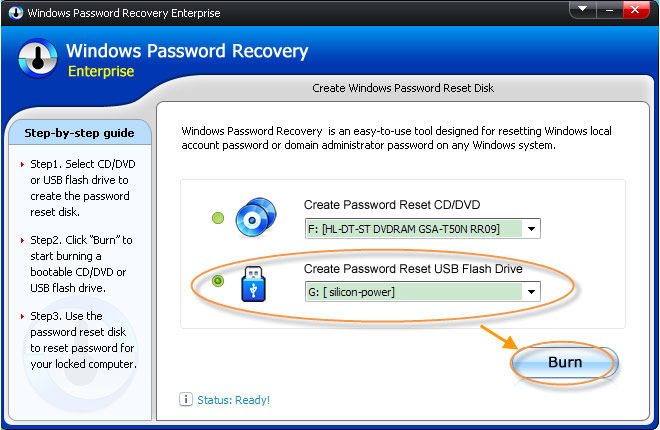
Insert the newly created disc to the locked computer. Restart it and Press F2 or Delete to enter BIOS setting. On the "Advanced" tab, make sure the USB drive boot before your hard disk.
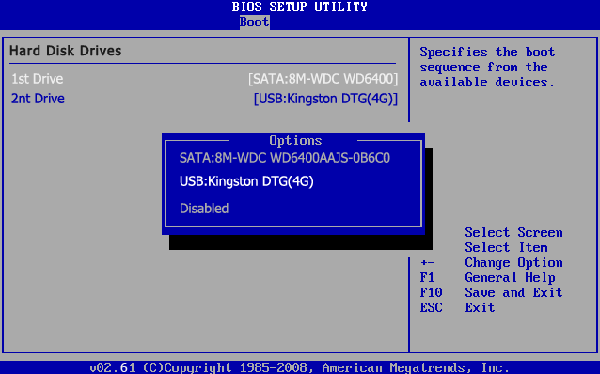
Here you will see the interface of Windows Password Recovery and all operating system listed there. Highlight the operating system you would like to reset password for and click "Next" button to continue.
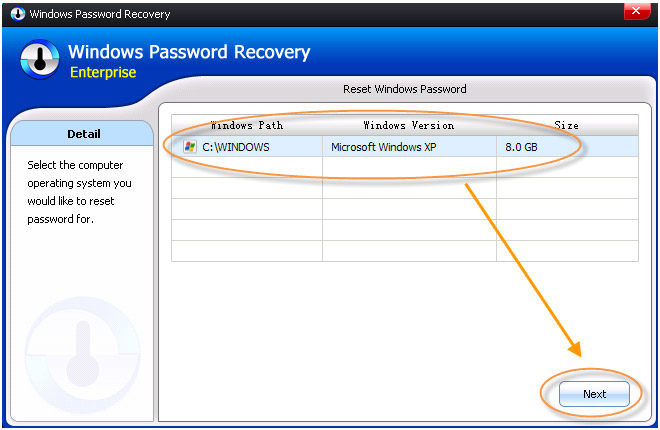
There are three options for you to choose. You can change Windows 7 password, remove forgotten password for Windows 7 or create a new admin account to log into system. Check the account first and choose which menu you like. Then click "Next".
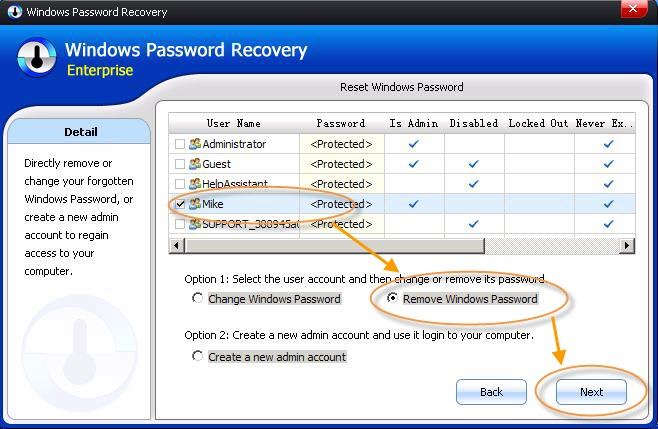
When the password got successfully reset, restart your computer and log on Windows 7 with the new password. Before rebooting, please remember to eject your CD/DVD or USB drive firstly.
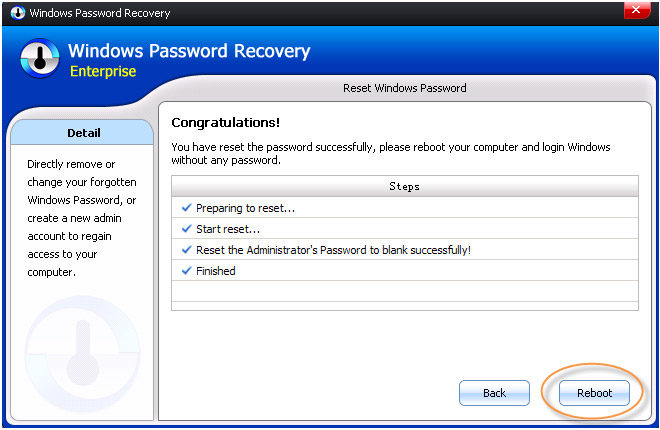
Download Windows Password Recovery to instantly reset Windows password:
Recover all your Word, Excel, ppt, accesss office files password
Copyright©2007-2020 SmartKey Password Recovery. All rights Reserved.