
Apr. 07, 2013 04:40 pm / Posted by Michael Eric to Windows Tips
Follow @MichaelEric
When create Windows password, most of us would like to put strong password so that they cannot be easily guessed. It is all right to put strong password if you can remember it exactly. Unfortunately, many people forgot their password as it is too complicated to remember. Reset Windows administrator password or user password is an easy thing if you find the right method. So in this article taking reset Dell password laptop for example I introduce two simple ways to help you remove lost Dell password Windows 7/8/XP/Vista.
If there are other people that have accounts on your computer and can log in as administrator, you are lucky to ask him to reset a Dell laptop password for you as in Windows those with administrator privileges can manage the password of all users. You can simply unlock Dell password via following steps.
Unfortunately, you don't have any other administrator accounts on your Dell, and also don't have the previously-created dell password reset disk. In this occasion, I am afraid that you have to use the third party software Windows password recovery to recover Windows password on Dell laptop. This password recovery tool is powerful to crack Dell laptop password within several minutes and without technical knowledge needs.
If you are the user of those popular Dell models you can simply operated Dell password reset software as steps below.
| Dell Inspiron R Series | Dell Inspiron Turbo | Dell Inspiron Z Series |
| Dell Latitude | Dell Latitude E6430 ATG | Dell Latitude XT3 |
| Dell Latitude E6430S | Dell 3115CN | Dell D610 |
| Dell Vostro | Dell XPS | Etc. |
Free Trial "Windows Password Recovery" software:

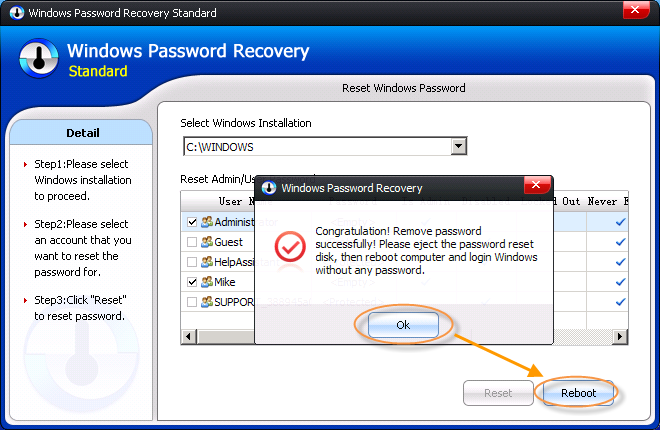
You won't troubled by forgetting Dell Windows 8 password any more with these two simple methods as you can easily recover forgotten password for Dell now. So if you happen to be locked out of your Dell, give a try to these two ways and reset Dell Windows administrator password or user password with your own hands.
Download Windows Password Recovery to instantly reset Windows password:
Recover all your Word, Excel, ppt, accesss office files password
Copyright©2007-2020 SmartKey Password Recovery. All rights Reserved.