
Apr. 16, 2013 04:35 pm / Posted by Michael Eric to Windows Tips
Follow @MichaelEric
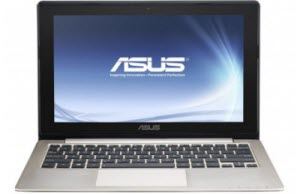 How to recover password on Asus computer? Asus is World's fifth-largest PC vendor on sales. Many people would choose Asus as their first choice when purchasing their notebook.
How to recover password on Asus computer? Asus is World's fifth-largest PC vendor on sales. Many people would choose Asus as their first choice when purchasing their notebook.
As so many people use Asus notebook, creating a password for ASUS is a recommended habit to set defense line for your computer unless you forgot password to ASUS laptop on Windows 8/7/XP/Vista. Forgetting password Asus is a terrible thing because it means that you cannot access any of the computer's hard drives or programs.
It is common for people to forget Asus Windows password as most people like to make complicated password so that it will not be hacked by others but sometimes it is too complicated to remember. So how to reset forgotten ASUS laptop password become one of the issues that more and more people concerns. The following passage taking Windows 7 for example lists several effective ways to reset Windows 7 password to Asus laptop.
If you have created a Windows 7 password reset disk before you forgot password, luckily you can take a use of it now. But most people don't have foresight, go to solution 2 if you don't have a password reset disk.
Unfortunately, most of us don't have the awareness of creating Windows password reset disk before we lost Asus Windows password, some of us even don't know the feature existed. So how can I reset Asus laptop in this occasion? You need the help of Windows password recovery tool. It can professionally unlock ASUS Windows password in Windows 7 /8/XP/Vista. User of Asus laptop can be easily used as the simple steps below.
Some hot Asus models:
| Asus Vivobook S500 | Asus Vivobook S550 | Asus Vivobook X202 |
| Asus Vivobook S400 | Asus Vivobook S300 | Asus Vivobook S200 |
Free Trial "Windows Password Recovery" software:

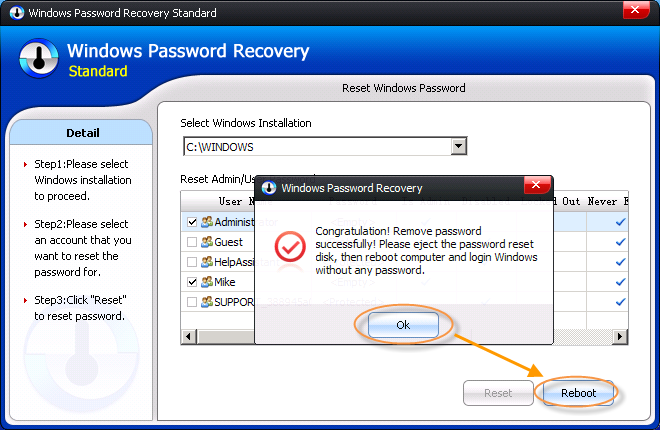
Following the simple steps you can easily remove Asus password with Windows password recovery. If you still have your Windows password, I highly recommend you to create a Windows password reset disk. If you lost Windows password from ASUS laptop, you can give a try to Asus Windows password recovery.
Download Windows Password Recovery to instantly reset Windows password:
Recover all your Word, Excel, ppt, accesss office files password
Copyright©2007-2020 SmartKey Password Recovery. All rights Reserved.