
Apr. 17, 2013 8:30 am / Posted by Michael Eric to Windows Tips
Follow @MichaelEric
Sony notebook is famous for its sharp, angular-edged chassis with Chiclet-style keyboard that attracts lots of loyal customers of Sony. In this article I will discuss the password problem that many Sony users concerns.

Though there are many ways to help you remember passwords, some people still cannot avoid losing Sony laptop Windows administrator & user password. If you lost or forgot password on Sony but do not have any password reset disk I highly recommend you to give a try to Windows password recovery software. It can crack forgotten Sony laptop password from Windows 8/7/XP/Vista, so you can log in your Sony without any passwords. Following is a simple tutorial on how to reset a password on a Sony Vaio (also other Sony laptop).
Free Trial "Windows Password Recovery" software:

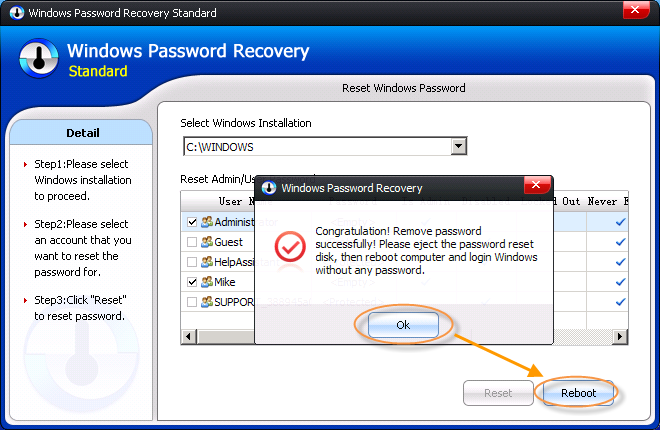
In this article we have went through many aspects of Windows password problems on Sony laptop, and introduced the best way to recover Windows password on Sony with Windows password recovery software. I help it will help you get rid of Sony Windows password problems.
The best seller Sony laptop models Windows password recovery supports:
| Sony Vaio E Series | Sony Vaio S Series | Sony Vaio Duo 11 Ultrabooks |
| Sony Vaio T Series Ultrabooks | Sony Vaio L Series | Etc. |
Download Windows Password Recovery to instantly reset Windows password:
Recover all your Word, Excel, ppt, accesss office files password
Copyright©2007-2020 SmartKey Password Recovery. All rights Reserved.