
Apr. 18, 2013 06:29 pm / Posted by Michael Eric to Windows Tips
Follow @MichaelEric
Problem: Being locked out of Toshiba laptop because forgot Windows password to Toshiba. You have to reset password Toshiba laptop Windows 7/8/XP/Vista before you regain the access to your computer.
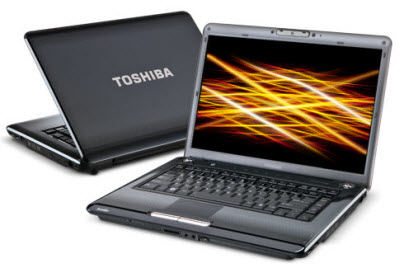
You can use safe mode to reset forgot the admin password to Toshiba laptop (or user password). But the operation is complicated and hard for green hands.
Take Windows 7 for example.
If you have created windows password reset disk before you forgot Toshiba password, then you can take a use of the Windows password reset disk to reset password Toshiba laptop as the following steps. Take Windows 7 for example.
Windows password recovery is an alternative to the free Ophcrack. It can reset password Toshiba laptop Windows 7/8/XP and has no limits to the password. Below is a guide on how to use Windows password recovery to recover Windows administrator & user password from Toshiba top laptop models.
| Toshiba Satellite ProC650-197 | Toshiba Satellite L630-13M | Toshiba Satellite A660-18N |
| Toshiba Satellite C850-BT3N11 | Toshiba Satellite C850D-STNX1 | Toshiba Satellite L840-BT3N22 |
| Toshiba Satellite L850-ST4NX2 | Toshiba Protégé R600 | Toshiba Qosmio X875-Q7390 |
| Toshiba Qosmio X875-Q7380 | Toshiba Qosmio x870-ST4GX1 | Etc. |
Free Trial "Windows Password Recovery" software:

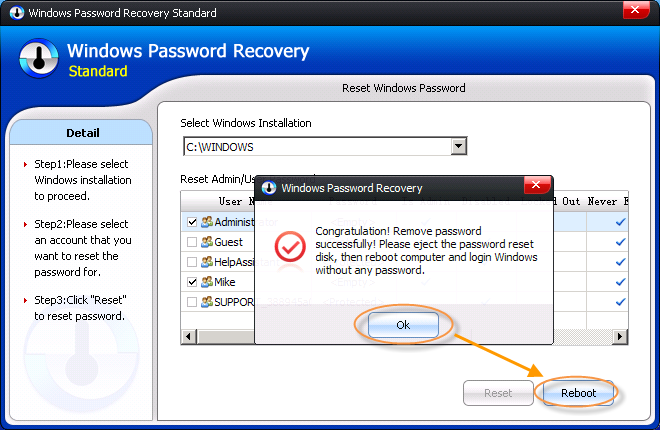
These four solutions I recommended above are the most commonly used methods people used for Toshiba laptop lost password Windows 8/7/XP/Vista. If you forgot or lost Toshiba administrator password or user password, select one and reset your password with your own hands.
Download Windows Password Recovery to instantly reset Windows password:
Recover all your Word, Excel, ppt, accesss office files password
Copyright©2007-2020 SmartKey Password Recovery. All rights Reserved.