
2011-03-23 13:53:27 / Posted by Michael Eric to Windows Tips
Follow @MichaelEric
Normally, we are suggested to make secure Windows XP passwords to prevent spying eyes. However, there are times, we create such passwords that we have a harrowing time remembering, and at last forgot them and failed to access to Windows. If you are frustrated on finding the answer to the question like "How can I find my lost Window XP password?" congratulations, you got the right place. Here you will get out of agony of forgetting system password with the following methods.
Before using high-technology method, you had better to jog your memory to remember your lost Windows XP password. Most of the passwords, no matter how complicated they are, are inspired by person, things, dates, places in your life or work. The most commonly used passwords are a combination of one's name or something similar. Does that ring any bells? Or it is your child's birth date with his name. Alternatively, you password could be office address or a frequently dialed phone number. Maybe this time, you tried to be innovative and made a password with the name of your favorite dish. Or you use your childhood memory to create the password which is made of pet's name, your primary school name, or others. If nothing of the options I just mentioned work positively for you, you will have to try the next method.
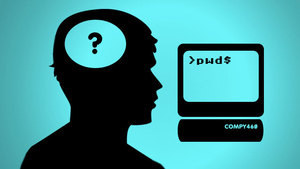
Windows XP password Recovery is designed for Windows users to easily and efficiently to recover lost Windows XP password. You are able to retrieve local administrator password as you request. What's more, there is no need to format the disk and reinstall Windows.
Read carefully to learn how to retrieve XP password with this easy-to-deal program.
Step 1: Here we need another computer to download XP password recovery software and burn password reset disk. Insert a blank CD onto this PC, and launch Windows XP Password Cracker.
Free Trial "Windows Password Recovery" software:
Step 2: Select "reset Windows local account password", and tick "CD/DVD" and choose your target device.
Step 3: Click "burn" to start burning Windows XP password reset disk.
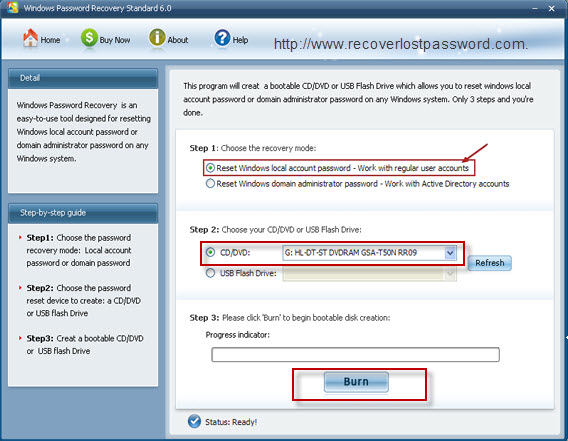
Step 4: With CD, boot the computer for which you lost the log-in password. And then choose the system you would like to reset password.
Step 5: According to the wizard to reset the password: sequentially click "Reset", "Yes" and "OK" The last step you need to do is to reboot your PC to finish the reset.
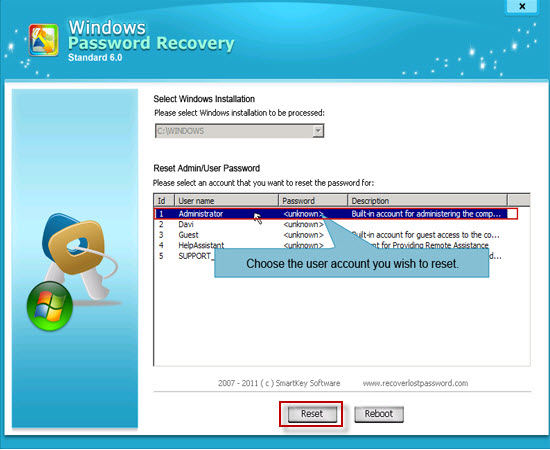
Download Windows Password Recovery to instantly reset Windows password:
Recover all your Word, Excel, ppt, accesss office files password
Copyright©2007-2020 SmartKey Password Recovery. All rights Reserved.