
Jan. 07, 2014 11:59 am / Posted by Michael Eric to Online Website
Follow @MichaelEric
"Is there a way to make Tumblr blog private? A blog that already exists. I don't want to make a new one."
Every Tumblr user can create multiple blogs on the platform. Although the main default blog must remain public and accessible to all, any of the secondary Tumblr blogs associated with the account can be made private so that a password is required to gain access.
In some cases you may not want the blog to be viewable by the general public. If this is the case, add a password when creating a new Tumblr blog to make it private and restrict the blog to only reviewers that you choose.
Follow the instruction to make a Tumblr blog private by password-protect.
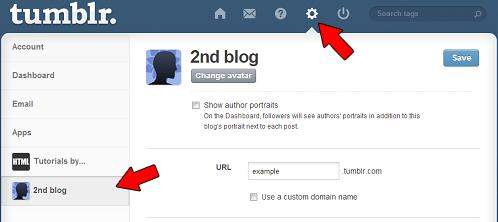

Thus, the private Tumblr blog can be only viewable by who created it. Different from Tumblr login password, you will have no way to get your Tumblr private password back once if you forgot it.
In addition to enabling users to set Tumblr blog page to private with password protect an entire blog, it's possible to create private posts on a public Tumblr blog. Follow the instruction to make private posts on Tumblr.
On the post creation and editing screen, the "Private" option appears on the drop-down menu underneath "Publish Now." Just click it and enter the new password to protect the post.
Try to remember: the "Private" option does not appear if you are posting to a Tumblr blog that is already protected with a password. Private posts only appear to the user who created them on the dashboard, and do not show up on the Tumblr blog.
After learning how to make a Tumblr private, remember to keep all the information about Tumblr blog firmly in order to have a better experience of your Tumblr.
Download SmartKey Windows Password Recovery Ultimate:
Recover all your Word, Excel, ppt, accesss office files password
Copyright©2007-2020 SmartKey Password Recovery. All rights Reserved.