
May. 15, 2014 11:25 am / Posted by Michael Eric to Windows Tips
Follow @MichaelEric
"I locked myself out of my Sony Vaio Windows 8.1 computer since I forgot the login password. Can I reset this forgotten Windows 8.1 password on Sony immediately?"
We are all know that forgetting Windows 8.1 password on Sony Vaio can be extremely frustrating and annoying, especially when you are urgent to get some important data from this computer. Actually, it's possible to reset Sony Windows 8.1 password instantly and regain the access to your computer on your own. Here will introduce the top 3 methods on how to reset password on Windows 8.1 Sony laptop. Let's check them one by one.
Most of you may be in need of a quick and simple way to reset Windows 8.1 forgotten password on Sony computer. Here we recommend the best and the most professional third party program for you -- Windows Password Recovery. It can reset Windows 8.1 admin password on Sony laptop; other standard user account passwords can be reset, too. The only thing you need to do is perform several clicks and wait for a while.
Walk through the following steps to apply this wonderful password recovery tool:
Free Trial "Windows Password Recovery Tool":


Once you had created a Windows 8.1 password reset disk before you lost your Sony Windows login password, you have got the easiest and fastest method for Sony Vaio password reset on Windows 8.1. If you have no reset disk created before, please go back to get Windows Password Recovery.

If you share with another person who has the administrative privilege, you can ask him/her to help you reset Windows 8.1 login password on Sony laptop. But if you are the only user of the locked PC, go back to use Windows Password Recovery.
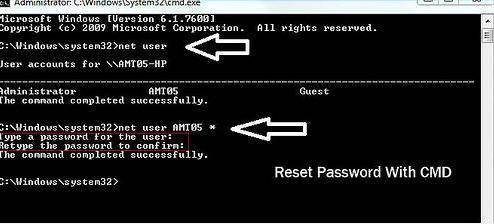
After you reset the forgotten Windows 8.1 password for Sony laptop, follow the tricks to take care of your new password.
At last, we list some hot models of Sony Windows 8.1 computer. Once you forgot the login password of them, go directly to use Windows Password Recovery.
| Sony VAIO SVF1532ACXW | Sony VAIO SVD13223CXB | Sony VAIO SVF14322BCXB | Sony VAIO SVF14322CXW |
| Sony VAIO SVF1532BCXW | Sony VAIO SVF15328CXW | Sony VAIO SVF15324CXB | Sony VAIO SVF1432ACXB |
| Sony VAIO SVF15323CXW | Sony VAIO SVF15323CXB | Sony VAIO SVF1532DCXW | etc |
Download SmartKey Windows Password Recovery Standard:
Recover all your Word, Excel, ppt, accesss office files password
Copyright©2007-2020 SmartKey Password Recovery. All rights Reserved.