
2013-05-15 05:13:57 / Posted by Michael Eric to Windows Tips
Follow @MichaelEric
Have you or people around you forgotten Domain Password in Windows Server 2000/2003/2008/2008 R2/2012? Forgetting passwords is always a troublesome thing as we have to spend lots of time finding then back. This article lists three effective ways to change domain password in Windows server when you forgot it.

A Domain is user having access to a number of computer resources with the use of a single username and password combination. A domain not only has the access to recourses on different servers, but also has the access to another domain in a trust relationship.
In Windows server (Windows Server 2000/2003/2008/2008 R2/2012) we have two kinds of domain passwords: domain user password and domain admin password. The ways we list in this article are on how to change domain user password and reset domain admin password.
If you lost Windows server domain user password, you can ask the domain administrator to change domain user password for you just like what we did for resetting local account password in Windows Server 2000/2003/2008/2008 R2/2012. This is the easiest and most effective way to reset password when you forgot Windows domain password.
Being a domain user, you can ask the domain administrator to change your forgotten domain password. But what if you forgot Windows Server domain admin password? The simplest and most effective way is to use a Windows password recovery tool to reset both your lost domain user password and domain admin password. Here is a simple tutorial.
Free Trial Windows Password Recovery Tool Ultimate:
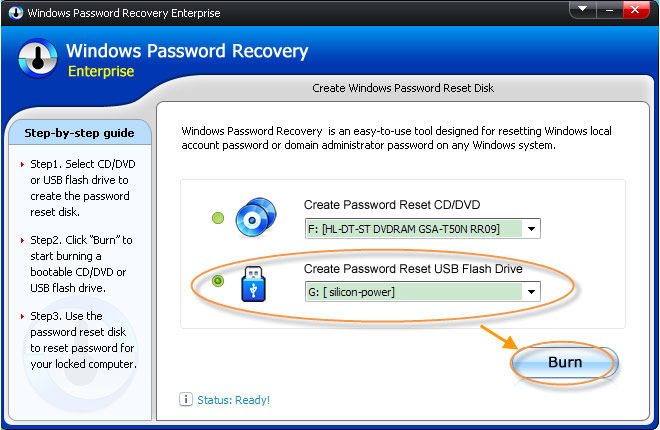
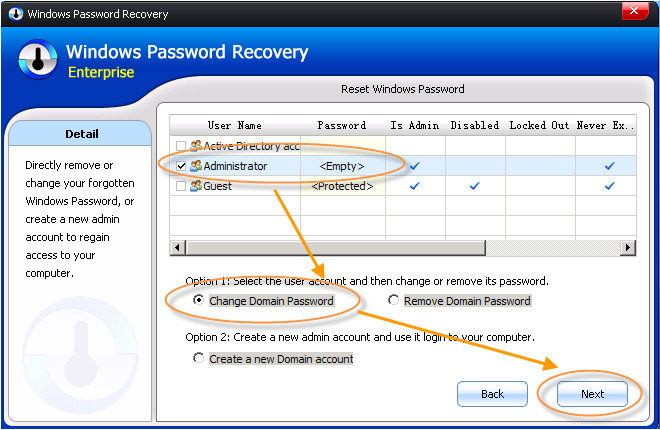
You can also change your forgotten domain admin password with the installation DVD, but this requires original Windows Server installation Disk and the technical knowledge of computer operation.
Now you can easily change Windows domain password if you unfortunately forgot domain admin password or forgot domain user password. And from the three ways above, I highly recommend the second one because it can 100% guarantee to reset your lost password and no technical knowledge requires.
Download SmartKey Windows Password Recovery Ultimate:
Recover all your Word, Excel, ppt, accesss office files password
Copyright©2007-2020 SmartKey Password Recovery. All rights Reserved.