
2013-05-08 17:24:35 / Posted by Michael Eric to Windows Tips
Follow @MichaelEric

Metro is a conception created by Microsoft originally for use in Windows phone. It is an internal code name of a typography-based design language. (From Wiki) Metro more concerns the content of applications and rely more on typography than graphics.
To meet the increasing numbers of tablets and touch screens users, Microsoft introduces the finger-friendly Metro interface to their latest OS Windows 8. Metro does bring lots of conveniences to tablets and touch screens users.
But what if you're among the majority of Windows users who aren't using a tablet or a touch screen, the focus on Live Tiles and mobile-centric apps is more of a frustration than a feature. Vexingly, Windows 8 is riddled with sneaky ways to drag you out of the desktop and dump you on that shifting, shiny Start screen.
Luckily, it is possible to banish Metro from Windows 8 PC. Here's a step-by-step guide to banishing the Modern interface from your Windows 8 life. Once it's gone, you might just come to appreciate Windows 8 even more than you do Windows 7. I have.
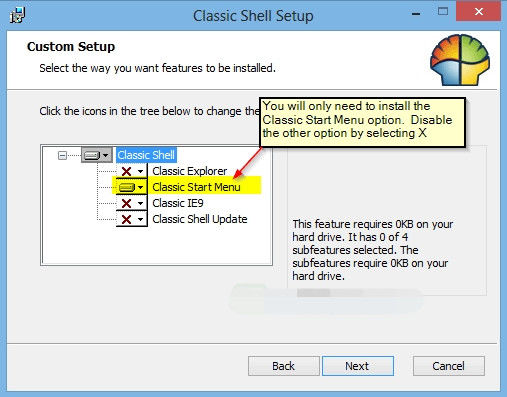
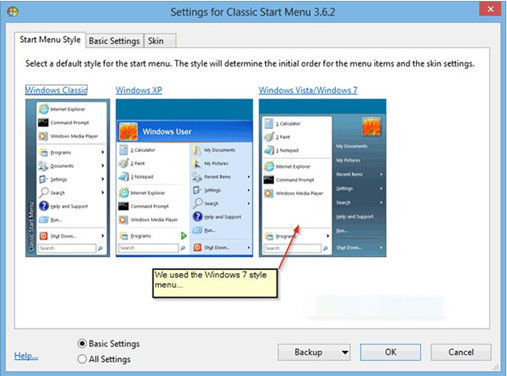
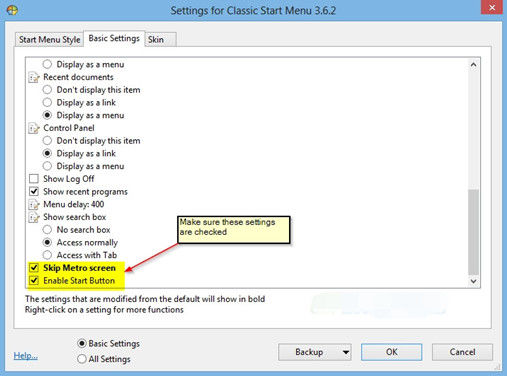
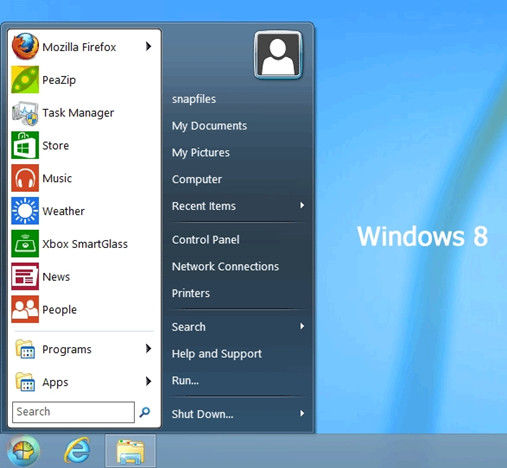
With a piece of third party software, you can easily banish Windows 8 Metro. And there are other programs such as Start 8 offer similar the functionality. Besides the Metro in Windows 8 troubles most users, forgetting Windows 8 password is also a widely problem frustrating many users. Luckily, Windows Password Recovery is kind of software designed for solving this problem. If you happened to forget Windows 8.1 and password, Windows Password Recovery will certainly reset your lost or forgotten password without any efforts.
Download SmartKey Windows Password Recovery Ultimate:
Recover all your Word, Excel, ppt, accesss office files password
Copyright©2007-2020 SmartKey Password Recovery. All rights Reserved.