
2014-01-21 11:38:37 / Posted by Michael Eric to Windows Tips
Follow @MichaelEric
"I am using Windows FTP client to connect to my Windows 7 computer. But I don't see any command to change an FTP password. How can I do this?"
Most of you may use FTP but don't know how exactly it is. FTP is short for File Transfer Protocol, which is a standard network protocol used to transfer files from one host to another host over a TCP-based network, such as the Internet. It is built on a client-server architecture and uses separate control and data connections between the client and the server. With FTP hosting (GoDaddy, Network Solutions, DreamHost, Hostgator, Justhost, iPag etc), you really have very high transfer limits (literally unlimited, unless you transfer several GBs everyday). For secure transmission that hides (encrypts) the username and password, and encrypts the content, FTP is often secured with SSL/TLS. Once if you want to change an FTP password or crack an FTP password, it has certain limitations. Check the tricks on how to change your FTP password on Windows.
Here we should mention that you can't change FTP user password using FTP client, just like you can't change your email password using Outlook. The quickest and easiest way to change the password is to use command prompt.
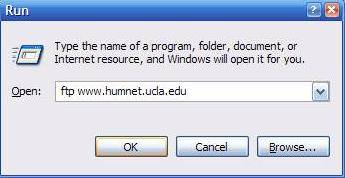
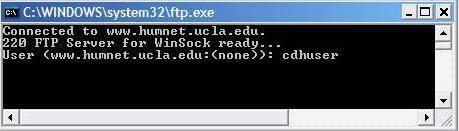
4. You will then be prompted for your password. Type in your current password and hit "Enter".
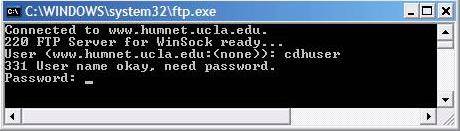
The most common instance of a person wanting to change their password is when their FTP account was just created, and has a temporary password assigned to it.
Let me say your temporary password is temppass, and you want to change it to newp@ssw0rd.
Here is what you would type:
QUOTE SITE PSWD temppass newp@ssw0rd
Here is the overall instruction on how to hack an FTP password with the former password. In addition, click here to learn more tips about other types of Windows passwords.
Download SmartKey Windows Password Recovery Ultimate:
Recover all your Word, Excel, ppt, accesss office files password
Copyright©2007-2020 SmartKey Password Recovery. All rights Reserved.