
2013-04-28 14:36:30 / Posted by Michael Eric to Windows Tips
Follow @MichaelEric
In Windows 8 when users create a user account on their computer, they will be prompted to use a Microsoft account which is different from the traditional local user accounts. It is a new name for Microsoft's online account system, which was previously known as Windows Live ID, Microsoft Passport, and Microsoft Wallet, among other names.
A Microsoft account can be the Hotmail account or Windows Live ID you've ever registered, so most Microsoft accounts will probably be associated with a @hotmail.com, @outlook.com, or @live.com email address. You can create a Microsoft account linked to any email address. Microsoft accounts are now also used for other Microsoft services, including Xbox Live, Windows Phone, and Zune.
A local account is the account used to log in to a Window 8. It grants you access to the system's resources in your own user space. You can install desktop applications, change settings and work as usual.
In Windows 8, you will personalize your background, change update settings, change networking settings, configure devices etc. If you configure computer that is linked to your Microsoft account, you can log in to any Windows 8 computer or device that's connected to the Internet and your basic settings will automatically sync without going through that process again.
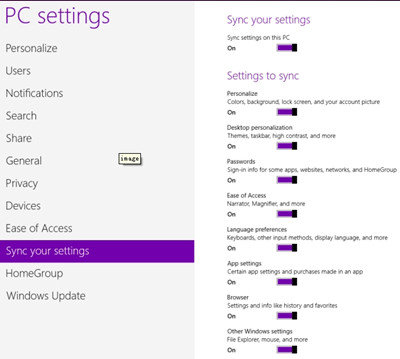
You can browse the Windows Store with a local user account, but you'll have to sign up for a Microsoft account if you want to download an app. The Windows Store only allows you to download Modern-style apps. And Most of the useful apps including Calendar, Mail, People and Messaging will require you to enter Microsoft account information before you can begin to use them. Even Music has more to offer Microsoft account users.
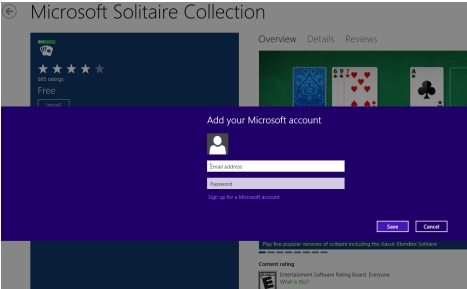
With my Microsoft account, you can access to your Twitter, Outlook, Facebook and LinkedIn accounts at one place. Link them all to the People App and access you're your friends' tweets, status updates and contact info at one place. You can also link your accounts to the photos app and see all the photos on your Facebook timeline and those stored in your SkyDrive account at one place.
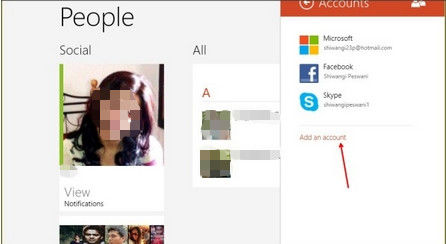
If you have a single computer, then the sync features may not be of any use to you. And if don't think you will download app from Windows store then signing in with a Microsoft account may not really appeal to you. And there are a lot of users who won't like Windows 8 because it's not what they're used to. For those users who want this new operating system to work and feel as much as possible like Windows 7 and earlier. In such a case, you might select a Windows 8 local account.
If you would like to experience the new features and benefits of Windows 8, you can select a Microsoft account. However, you can keep both local account and Microsoft account at the same time and easily switch between them.
In addition, for security reasons, while create a Microsoft account or local account, you need to set strong password for your accounts. But what if forgot Windows 8 password? Don't worry; SmartKey Windows 8 password recovery software will reset your lost password instantly.
Download SmartKey Windows Password Recovery Ultimate:
Recover all your Word, Excel, ppt, accesss office files password
Copyright©2007-2020 SmartKey Password Recovery. All rights Reserved.