
2013-11-22 10:09:35 / Posted by Michael Eric to Windows Tips
Follow @MichaelEric
"How to hack my Windows 7 login password after I lost it?"
Note that this "hack" is absolutely legal. You may be in want of Windows 7 password hack when you have forgotten or misplaced the password to your Windows 7 account. Once if you can't find your Windows 7 login password, you will be locked out of your computer and prevented from accessing your computer data. Luckily, you can accomplish hacking Windows 7 password by resetting the lost password with following ways.
Windows Password Recovery is a professional Windows 7 password hack tool which can hack Windows 7 administrator password and other account password instantly, so that you can regain access to your locked computer with ease. To accomplish this, you need to prepare the things listed below:
Then follow the steps to achieve how to hack Windows 7 user password:
Free Trial "Windows Password Recovery Tool":
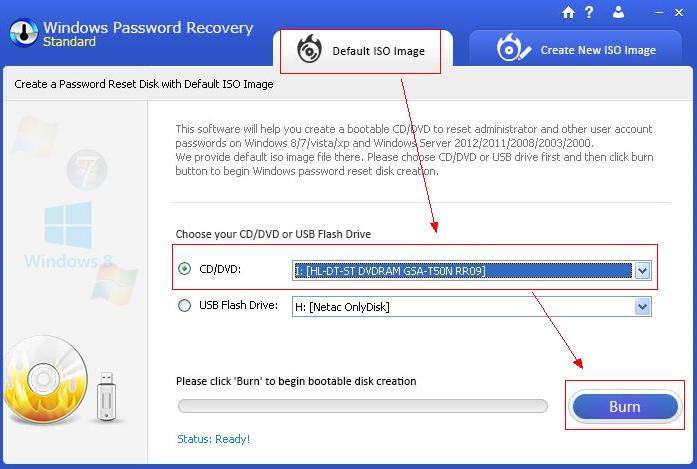
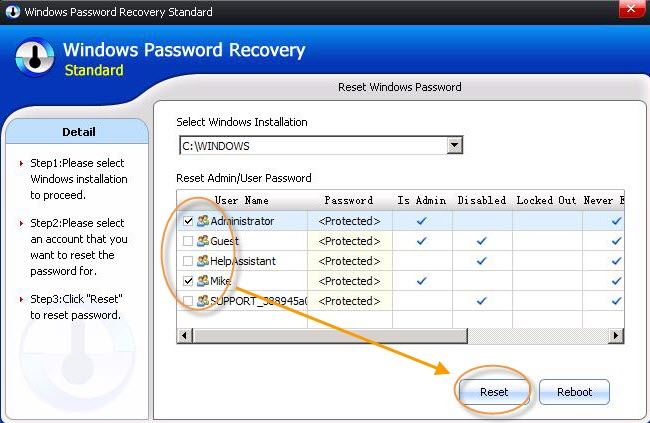
Provided that you can sign into your Windows 7 using another admin account, you can also hack Windows 7 user password free from the command prompt. If you are the only one user on your Windows 7 computer, go back to Windows Password Recovery for help.

Never ask how to do Windows 7 forgotten password hack. Keep these tips in mind firmly to avoid forgetting your password.
Try to remember all the tips listed in this article. Keep the password reset disk created by Windows Password Recovery and no more be afraid of hacking Windows 7 login password anymore.
Download SmartKey Windows Password Recovery Standard:
Recover all your Word, Excel, ppt, accesss office files password
Copyright©2007-2020 SmartKey Password Recovery. All rights Reserved.