
2013-10-09 11:21:15 / Posted by Michael Eric to Windows Tips
Follow @MichaelEric
If you need to use a USB to crack your Windows 8 password, you should first free download Windows 8 password reset USB tool – Windows Password Recovery software. And then create it by burning Windows 8 password reset USB in this fabulous password recovery software. Thus you can crack the forgotten password freely.
First, here are the overall steps for you to create Windows 8 password reset USB as below:
Free Trial Windows Password Recovery Tool Ultimate:
Insert a blank USB flash drive you have prepared to this accessible PC and specify this free Windows 8 password reset USB. Then choose to "Burn" an ISO image file to this device.
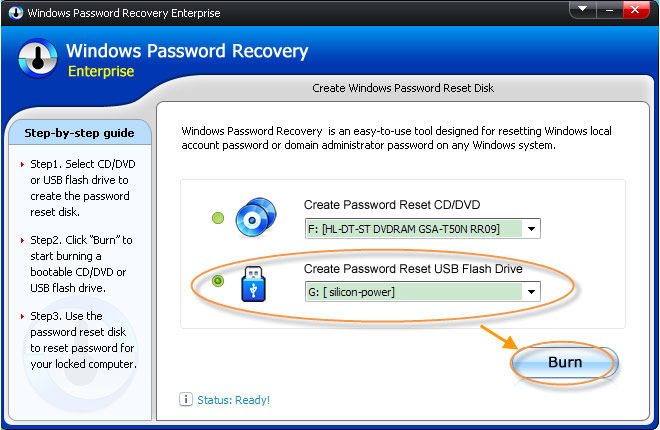
After you created Windows 8 password reset USB successfully. The thing you need to do it to perform Windows Password Recovery with this reset USB to recover the password. Here we go.
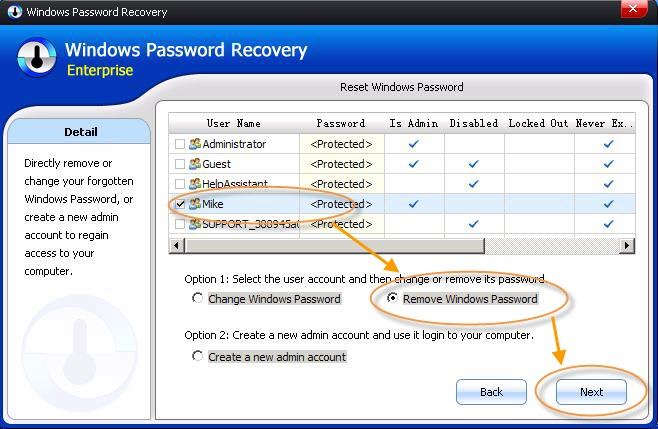
Thus you have learnt how to create and perform Windows 8 password reset USB to crack your forgotten password successfully. What's more, it can be used for password reset for Windows 7, Windows Vista and Windows XP, too.
If you still create a new password to protect your Windows 8, try to remember how to prevent forgetting Windows 8 password.
Use a password hint. When you create your administrator password on Toshiba, create a password hint. If your password is changed by others, you can get your password back by using the hint.
Anyway, use this Windows 8 password reset USB to recover the forgotten password for any reason you lost it without any limitation.
Download Windows Password Recovery to instantly reset Windows password:
Recover all your Word, Excel, ppt, accesss office files password
Copyright©2007-2020 SmartKey Password Recovery. All rights Reserved.