
Aug. 06, 2015 03:31 pm / Posted by Michael Eric to Files & Database
Follow @MichaelEric
Apple introduced its iWork for iOS, Mac OSX and iCloud (Keynote, a presentation program; Pages, the word processing; Numbers, the spreadsheet application) targeted at home and small business users. Each of them allows users to password protect it with built-in encryption. If you want to secure iWork documents from prying eyes, below we will explain you how to password protect iWork documents (Pages, Numbers, and Keynote) on iOS, Mac OSX and on iCloud.
Part 1: How to Password Protect iWork Documents on iPhone, iPad
Part 2: How to Password Protect iWork Documents on Mac OSX
Part 3: How to Password Protect iWork Documents on iCloud
iWork app in iOS allows document-specific password protection, here's how to secure iWork documents on the iPad or iPhone:
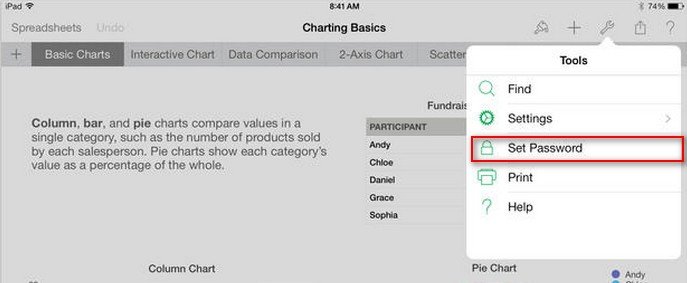
Setting a password for a document using any of the iWork apps on a Mac is a bit different. After finishing up your iWork documents, do the following:

Apple integrated iWork into Apple's iCloud service making it also available for cross-platforms. You can also lock documents with passwords from iCloud:
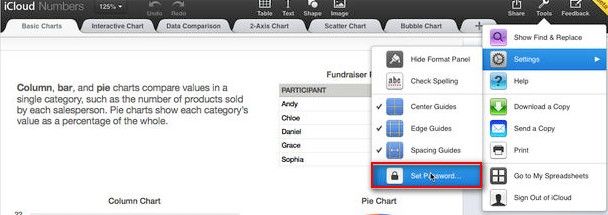
Now you must have a clear idea about how to password protect iWork documents on iOS, Mac OSX and on iCloud. Please be free to share it with your friends. For more Mac password tips, click here.
Download Windows Password Recovery to instantly reset Windows password:
Recover all your Word, Excel, ppt, accesss office files password
Copyright©2007-2020 SmartKey Password Recovery. All rights Reserved.