
Aug. 19, 2015 02:24 pm / Posted by Michael Eric to Files & Database
Follow @MichaelEric
"I has password protected my keynote project and of course did not give a hint to help remember it. The problem is, I can't remember my password and it needs to be graded. Does anyone know how the project could be opened or if there is a way to recover the password/ I have tried looking in the keychain, sharing & permissions, and a few other random things that didn't work. Any help would be appreciated!"
You can limit who can open and view your Keynote document with a protected password. But if you forgot the password, things can be pretty terrible. In this post we will discuss any possible way to crack lost or forgotten Keynote password on OS X.
As you know, Apple offers a number of options for securing your data on Mac. 128-bit AES encryption in its password-protected documents used makes it incredibly difficult to crack the Keynote password.
But recently a Russian forensics cryptology company ElcomSoft issued a press release claiming it has updated its Distributed Password Recovery tool, so it can recover the password for Apple iWork, including the Keynote documents. In our previous post iWork password recovery, we have introduced this tool.
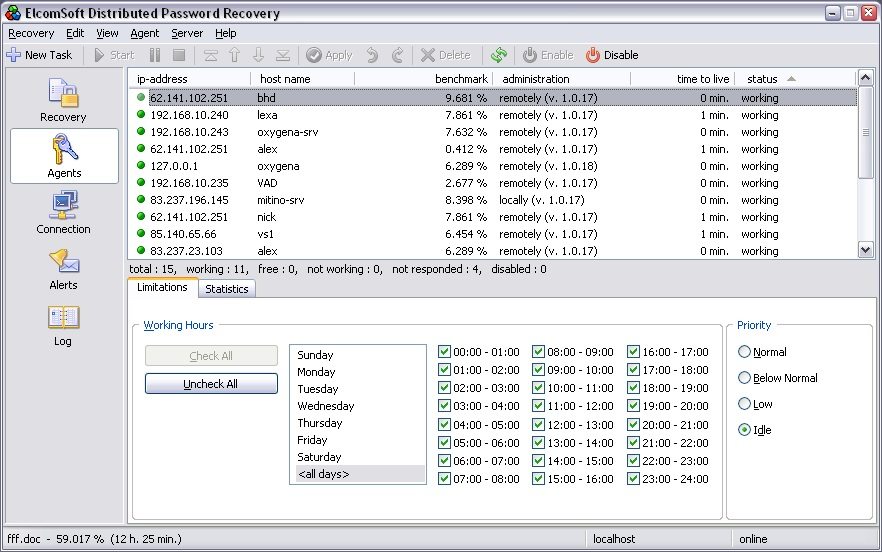
ElcomSoft assumes that because iWork is a commercial product, consumers will likely use passwords that are easier to figure out, such as those that use names and dictionary terms. As a result, the company's tool performs a massive distributed dictionary brute-force attack that is able to test a few hundred passwords per second for every CPU included in the attack (up to 64 CPUs and 32 GPUs per processing node, with linearly scaling performance increases up to 10,000 nodes). It can be processed in OS X 10.10 Yosemite, 10.9 Mavericks and etc. This is the tool which has been widely known to crack Keynote password. You can try it firstly.
That's all for how you can crack Keynote password, and add a password to protect your Keynote document if you need. Hope it can be helpful. Feel free to try!
Download Windows Password Recovery to instantly reset Windows password:
Recover all your Word, Excel, ppt, accesss office files password
Copyright©2007-2020 SmartKey Password Recovery. All rights Reserved.