
2019-9-11 11:20:21 / Posted by Michael Eric to Windows Tips
Follow @MichaelEric
"Forgot my Microsoft account password, what to do?"
"How to Sign in Windows 10 if I forgot Microsoft account password?"
Microsoft introduce Microsoft account to sign into Windows 10/8. Compared to the traditional local account, it is more convenient to sync all your files on PC through Microsoft account. However, there are cases you forgot Microsoft password. Don't worry, here we get the best ways for Microsoft password reset.
To engage in this problem, firstly let's figure out what is Microsoft Account in Windows 8 and Windows 10. A Microsoft account can be the Hotmail account or Windows Live ID you've ever registered, so most Microsoft accounts will probably be associated with a @hotmail.com, @outlook.com, or @live.com email address. You can create a Microsoft account linked to any email address.
Microsoft accounts are commonly used to logon to Windows 8/10 computers, the Windows Store, Windows Phone devices, Xbox video game systems, Outlook.com (formerly Hotmail.com), Skype, Office 365, SkyDrive, and more. If you forgot Microsoft account password, you need to reset the forgotten password to get back the access to your Windows services.
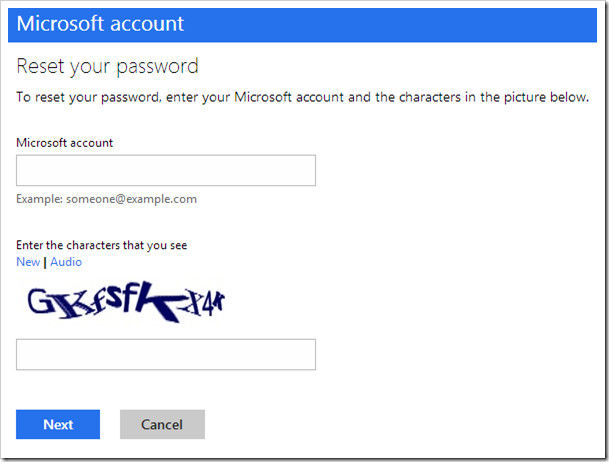
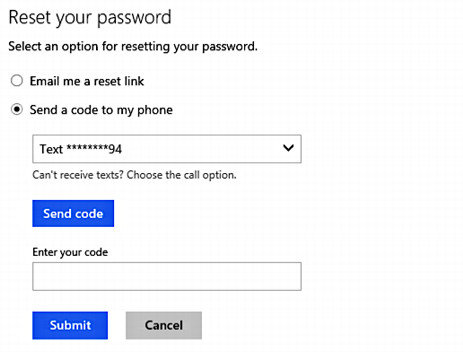
Email me a reset link – Get a reset link sent to the alternative email address that is associated with your account. Try not to forget Microsoft account password and email.
Use my trusted PC – If you have associated a trusted PC with your account, and you're currently using that trusted PC. Then the system confirms you're using a trusted PC, and you're prompted to reset your password.
I can't use any of these options – Click this link if the reset link and trusted PC options do not work. For detailed info about how to proceed after you click this link, keep reading. Go to Recover your Microsoft account, follow the steps in the section above and choose "I can't use any of these options". Then, follow the prompts to complete the online account recovery form to recover your account.
After you complete the online account recovery form, you'll receive an email acknowledge that your request has been received, and you will receive a response to that request within 24 hours.
Check Xbox Live gamertag if you have access to your Xbox console. But if you forgot Microsoft account password and Xbox, then skip this option.

Thus, just sign in on the next page with your new Microsoft account password.
If you failed to change Microsoft password with methods above, an easier way to reset Microsoft account password on Windows 10/8 is using a professional tool like Windows Password Recovery. It can easily reset Microsoft account password if you forgot your Microsoft account password and you were unable to reset the password with Microsoft's online recovery method.
Free Trial "Windows Password Recovery Tool":
Step 1. Download and install the software to an accessible PC. Insert a blank CD or DVD into your computer, open the software, and click on Burn in the software.
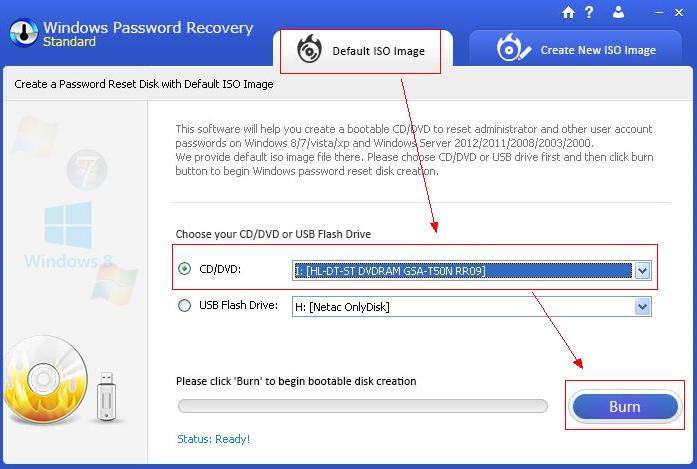
Step 2. Boot your locked PC from the bootable media drive you just created. Select your Windows installation, choose the Microsoft account you want to reset the password, and click on the Reset button.
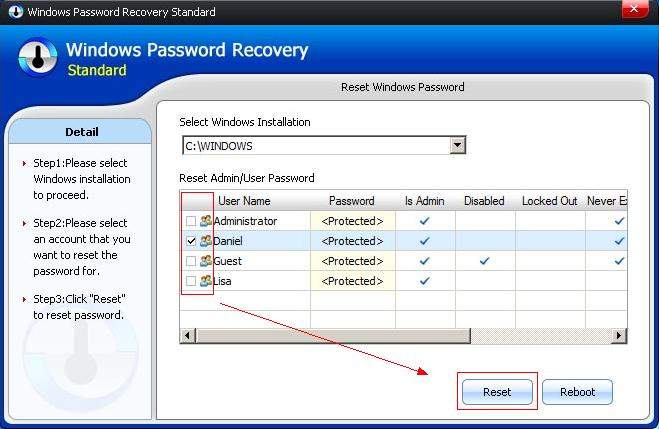
Step 3. It will reset your Microsoft password and you can login with the new password after computer reboots.

What you're using instead is a traditional "local account" meaning the slightly more involved How to Reset a Windows 10 Password tutorial is what you need to follow.
Download SmartKey Windows Password Recovery Ultimate:
Recover all your Word, Excel, ppt, accesss office files password
Copyright©2007-2020 SmartKey Password Recovery. All rights Reserved.