
July 15, 2019 05:12 pm / Posted by Michael Eric to Windows Tips
Follow @MichaelEric
I just got my hp windows 10 i7 computer an I put a password on it and I knew the password was correct because it said hint when it popped up wrong. Now my question is how would I get back into my account? I have no USB drive to reset it. I tried to perform a factory default reset but still it goes to the password area an won't allow me access to my account. Am I doing something wrong here?
HP has always been a popular computer brand among computer users. As more and more people purchase HP, questions about HP laptop increase with each passing day. This article forces on solving the questions of how to reset password on HP laptop with 4 easy ways.
Method 1. Reset Password on HP Laptop Windows 10/8/7 without Disk
Method 2. Recover HP Laptop Password via Windows Password Hint
Method 3. Reset HP Laptop Password Using Windows Password Reset Disk
Method 4. Unlock HP Laptop Password with Administrator Account
Method 5. Reset Password on HP Laptop Windows 10 via Microsoft Account Center
Method 6. How to Factory Reset HP Laptop without Password
Extra Tip: How to Set Windows Password for a HP Laptop?
Password protects HP is the easiest and most effective way to protect the valuable and confidential information that you stored on your computer. But if you forgot the password and have no password reset disk, how to reset administrator password on HP laptop.
Windows Password Recovery is an effective password recovery tool that can remove/reset your lost password HP laptop Windows 10/8/7 and allow you to log in your HP without any password. Windows password recovery can be easily used as the simple steps below.
Free Trial "Windows Password Recovery" software:

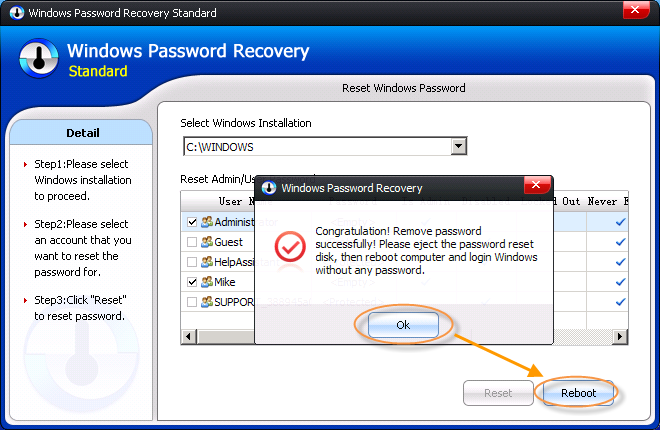
Just as we talked about before, you can use the "Password hint" to enter a password hint. The password hint will appear if you enter the wrong password. You can recover your lost password hp laptop on Windows 8/7/XP/Vista easily with the help of hint.
If you have created a password reset disk for your password, then the password reset disk will help you reset your forgot HP laptop login password easily.
Step 1. Plug-in the password reset disk media drive into your computer and click on Reset password on the login screen.
Step 2. Hit Next on the following screen to continue with the reset procedure.

Step 3. Choose your password reset disk from the dropdown menu and hit Next
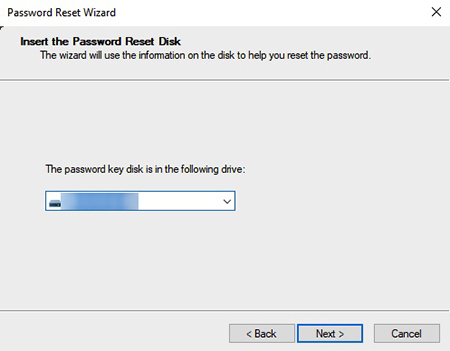
Step 4. Enter a new password for your account.
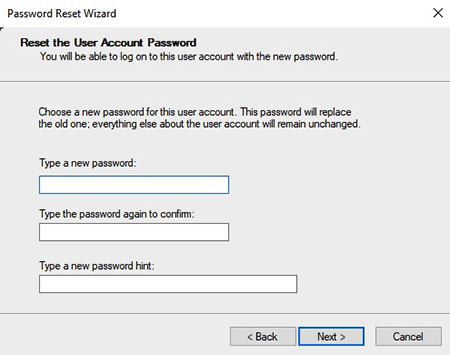
If you can still log into Windows 10 with another administrator account (or PIN, picture password), there is a good chance you can open an elevated Command Prompt and reset Windows 10 password easily.
Step 1. Press Windows + R to open Run and type in cmd and hit Enter to open it.
Step 2.You can type command in the Command prompt window for resetting the local admin password, "net user <username> <password>".
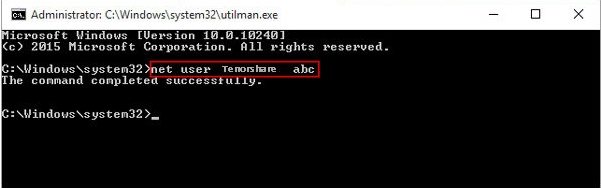
If you chose Microsoft account to sign in your Windows 10 HP laptop and forgot it, you can reset password on HP Laptop Windows 10 online vis Microsoft account center.
Step 1. Visit Microsoft password reset webpage. Enter in your username and click on the button that says Next.
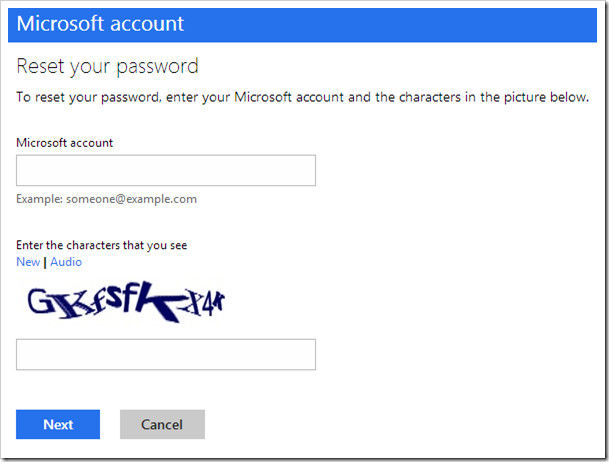
Step 2. Choose a recovery method for your account where Microsoft will send a code.
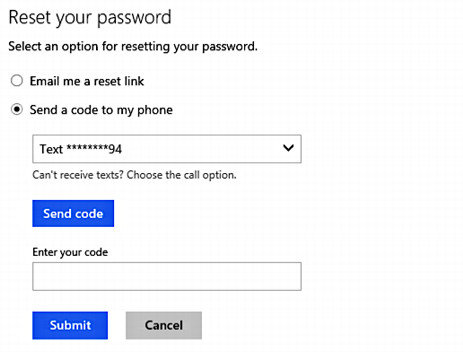
Step 3. Enter in the code you received on your recovery method and you should be able to reset your account password.
You can check here to view how to recover forgotten Microsoft account password.
If you don't care about files stored on your laptop, factory reset is another choice for you to unlock your HP laptop.
Step 1. Restart your laptop, and while restarting, press the F11 key, click Troubleshoot, and then select HP Recovery Manager.
Step 2. After you click Recovery Manager, on the next screen you need to tapon System Recovery option. This option is present under the Helpsection on the left hand side.
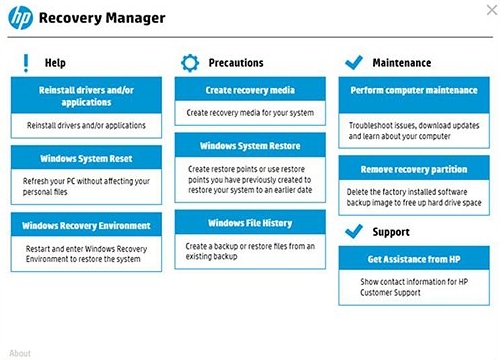
The specific operations of setting HP password are not the same in different Windows operation. Here we take Windows 8 for example. Like the previous versions of Windows operation, Windows 8 also has the feature of allowing its users to set password to prevent unauthorized access to program on their system. Following passage will tell you how to set Windows 8 Password HP for example.
In this article I have discussed how to reset set HP password with 6 easy ways and offered a tip to set HP laptop password. In fact, many users forgot to set password hint and create a password reset disk before lost Windows password from HP laptop. In this occasion, I recommend you to give a try to Windows password recovery software.
The popular HP models Windows password recovery applied to all HP series running Windows 10/8.1/8/7:
| HP Pavilion dv3000 | HP Pavilion dv4-1100 | HP Pavilion dv5-1100 |
| HP Envy 17 | HP Envy 15 | HP Envy 14 |
| HP Envy 13 | HP Envy 6 | HP Envy 4 |
Download Windows Password Recovery to instantly reset Windows password:
Recover all your Word, Excel, ppt, accesss office files password
Copyright©2007-2020 SmartKey Password Recovery. All rights Reserved.