
2013-09-18 14:20:11 / Posted by Michael Eric to Windows Tips
Follow @MichaelEric
Passwords are very important and essential for all the people. With them, you are able to access your data, communicate with your friends, or make your online purchases. However, most people don't know enough about them. How do you choose a strong password, use a unique password everywhere, and remember them all? How to secure your accounts so you're safe even if someone discovers your password? How do you protect your files and operating system? What if you ever lose a password? Follow these tips and tricks to take total control of your terms for access.
Good passwords should ideally be fairly long and contain numbers as well as symbols. Here are the suggestions for a good password:
It's practically impossible to remember enough different, strong passwords for all the services you use without some tricks. One of the best tips is to use a password manager, which will generate strong passwords and remember them for you.
Firefox has an internal password manager, which is a good alternative if you want to stay on the lean side with addons. You can enable it under Firefox > Options > Security. Set the check next to > Remember passwords for sites. You can also set a master password (highly recommended) and view saved passwords.
You are highly recommended to use two-step authentication to strength your password. A variety of different services support two-step authentication, including Google, Facebook, Microsoft, Twitter, and many other popular services. In addition, you can know how to use two-step authentication with your Microsoft account here.
Two-step authentication is as known as two-step verification, the process strengthens your account security by requiring you to enter your password, then a security code. The security code can be sent to you by e-mail, SMS, or phone call, or you can use an authentication app on your mobile device.
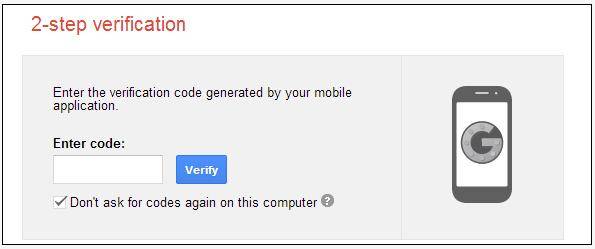
Websites and files aren't the only things that can be password-protected. You can secure your operating system and your computer's BIOS to prevent others from accessing your computer.
The most practical method to protect your Windows OS must be to set Windows password even it's not creative. Not only will this password be required when the computer is booted, you can also protect an active session in many different ways.
Setting a BIOS password is very impossible to circumvent without physical access to the machine. Enter the BIOS, navigate to the Security tab or a similar option and set a password.
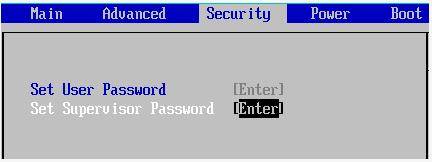
It is really a hassle if you forgot the password. If you forgot Windows account password, you will lose the access to your computer; For good sake, Windows Password Recovery can help to recover the Windows password for any reason you forgot it. If you lose the Facebook/Gmail/Yahoo password, you can't enter your account. However, Password Recovery software can solve this problem with great ease.
Passwords can be inconvenient. People are constantly looking for easier ways to log into devices and services. Pay attention to these password tips and tricks and apply them for a good controlling of your passwords.
Download SmartKey Windows Password Recovery Ultimate:
Recover all your Word, Excel, ppt, accesss office files password
Copyright©2007-2020 SmartKey Password Recovery. All rights Reserved.