
2013-07-09 16:30:21 / Posted by Michael Eric to Windows Tips
Follow @MichaelEric
Microsoft's Windows 8 really affects users. You must be enjoying the fascinating pictures and the new operating system. Meanwhile, the next time you must be crying for your lost password. You must be wondering are there free Windows 8 password recovery tools to reset Windows 8 password?
Fortunately, here are several Windows 8 password recovery alternatives for you to refer to.
Using Command Prompt to reset windows 8 password requires your computer is shared by more than one administrator. It is not so appropriate for computer novice.
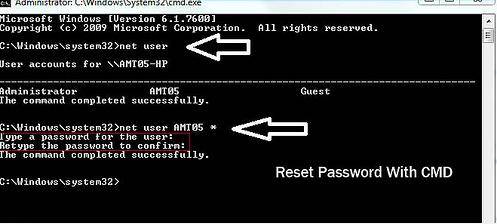
Then the user account password will be replaced as the new one.
This method works if you created a free password reset disk when you create your Windows password. Follow the instruction below for free Windows 8 password reset.

John the Ripper is a very popular Windows 8 password recovery freeware utility that can be used to find Windows account passwords. But it is operated at the command line making it a password cracking tool reserved for the very advanced user.
While the password recovery application itself is free, the wordlists used by John the Ripper to discover passwords do cost and are required for the software to work.
Free download Windows 8 Password Recovery, which can reset the password with only few clicks. What's more, it doesn't need to have high skill and experience of computer.
Here are the simple tutorials for free trial Windows 8 password recovery software, you can have a free trial Windows 8 password recovery.
Download Smartkey Windows Password Recovery Standard. Install in on any PC you can access to.
Select CD/DVD or USB drive that you have inserted to PC in advance. Then click "Burn".

Insert newly created CD/DVD/USB drive to the locked computer. Set BIOS to boot from the CD/DVD/USB drive.
Choose the account you need to remove the password.

According to detailed steps of these Windows 8 password alternatives, you can figure out the best way to reset Windows 8 password. Even you need to pay a little for the software, Windows Password Recovery is definitely the best choice.
Download SmartKey Windows Password Recovery Ultimate:
comments powered by DisqusRecover all your Word, Excel, ppt, accesss office files password
Copyright©2007-2020 SmartKey Password Recovery. All rights Reserved.