
2013-11-07 11:25:01 / Posted by Michael Eric to Windows Tips
Follow @MichaelEric
"Forgot my Windows 8 login password and now be locked out. Can I break Windows password on Windows 8? If can, how?"
Even though the experience of Windows 8 is new and exciting, forgetting Windows 8 password is never any fun. Without the password, you will lose all the right to enter your Windows operating system. All of the files stored in the Windows 8 PC can't be accessed, unless you break Windows 8 logon password. So I will list 3 efficient ways for you to break the forgotten or lost Windows 8 password -- the best sofware Windows Password Recovery included. Check them now.
Here you can acquire how to break Windows 8 password without software as the following steps. Passwords are often created by the inspiration of places, people and things in the personal lives. First try to make educated guesses to break you forgotten Windows 8 password. Check if your password with following clues:
If you fail to break your Windows 8 password with this method, keep reading.
Provided that you have set PIN logon or a picture password before you forgot your Windows 8 password, you can break Windows 8 administrator password or other user password with one of the two.
Follow the instruction: Restart your locked Windows 8 PC and in "Sign-in option", choose PIN logon or picture password to login. After you enter your PC, go to "Control Panel" and "Users" to change the forgotten Windows 8 text password.
Windows Password Recovery is the best password recovery tool which can be used to break Windows 8 admin password and other account password with no limitation. No matter in which situation, you can choose the software to break Windows 8 forgotten password freely.
Here is the detailed tutorial to apply for Windows 8 password breaker software to break Windows 8 login password.
Free Trial "Windows Password Recovery Tool":
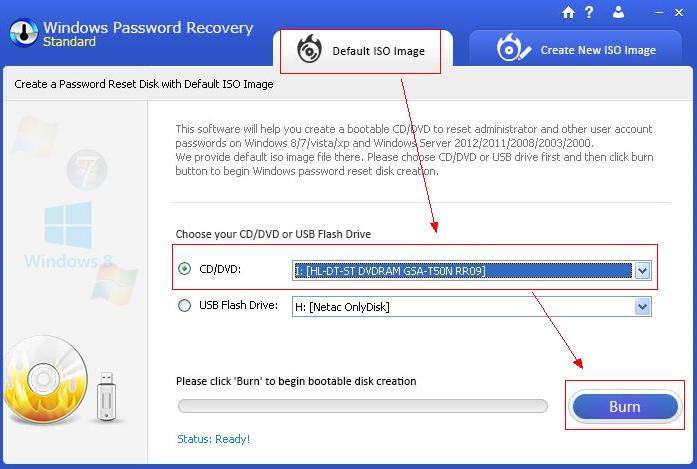
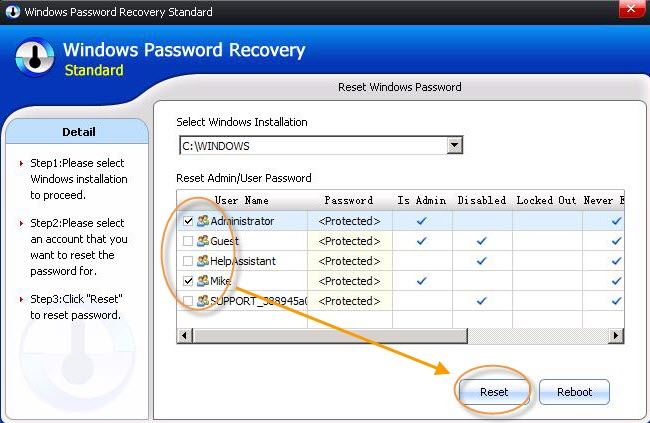
Thus choose the proper one for you to break your forgotten or lost Windows login password among these efficient ways. Of course, Windows Password Recovery is highly recommended for you for its high performance.
Download SmartKey Windows Password Recovery Standard:
Recover all your Word, Excel, ppt, accesss office files password
Copyright©2007-2020 SmartKey Password Recovery. All rights Reserved.