
2013-09-13 16:55:23 / Posted by Michael Eric to Windows Tips
Follow @MichaelEric
SmartScreen Filter was introduced with Internet Explorer 8 to improve security. Windows 8 includes it to prevent unknown and malicious programs from running. SmartScreen is part of Internet Explorer 8 and 9 – with Windows 8, it's now integrated into the operating system.
If a file you are about to download is generally downloaded by a reasonably large number of people and considered to be safe, SmartScreen Filter lets you download it without any problems or warnings. If a file has not been downloaded before by others or, it was downloaded by a very small number of people, then it warns that it might not be a safe choice.
By default, Windows 8 sends information about every application you download and install to Microsoft's servers. Microsoft's servers respond with an assessment of the application – if the application you've downloaded is something legitimate and fairy popular, such as Firefox or iTunes, Windows 8 will run the application.
If SmartScreen doesn't know about an application – whether it's a new form of malware or just a niche program that few people use – Windows 8 will prevent the application from running on your computer. It will also prevent known-bad programs from running.
So it's necessary for you to know how to bypass SmartScreen Filter if you are sure the application is secure. Check it now.
When you try to launch an application SmartScreen doesn't recognize, it will display a message saying it "protected your PC" by preventing the application from running. It's good to be cautious if you encounter this message – however, some legitimate applications may be considered unrecognized.
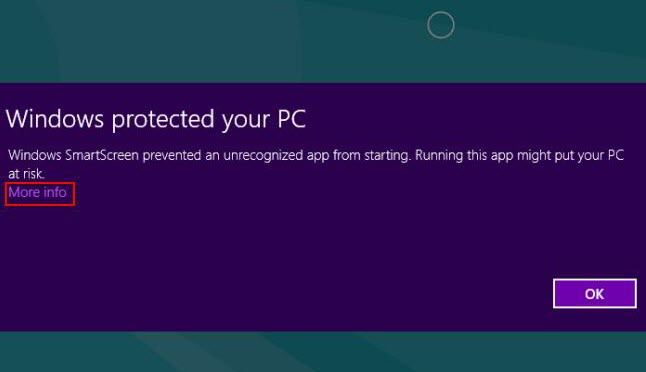
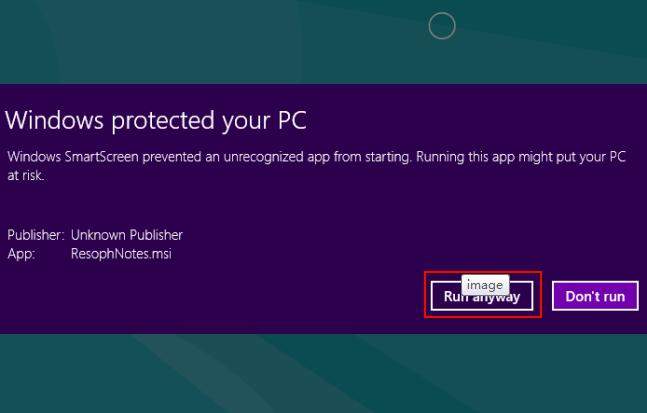
Actually you may concern that: SmartScreen sends several pieces of data to Microsoft when you run a program, which will leak the information and contents of your application. Microsoft has responded to the concern, saying they're not building a database of programs linked to specific users.
Thus enjoy and have a proficient command of the function of your Windows 8.1/8 SmartScreen Filter.
Download Windows Password Recovery to instantly reset Windows password:
Recover all your Word, Excel, ppt, accesss office files password
Copyright©2007-2020 SmartKey Password Recovery. All rights Reserved.