
2013-09-25 10:38:12 / Posted by Michael Eric to Windows Tips
Follow @MichaelEric
Maybe you think your computer is secure enough and want to automatically login to Windows 8.1/8/7/Vista/XP. With an automatic login, you no longer need to enter your password every day, speeding up the impression of how long it takes your computer to start. Moreover, you will prevent from being forgetting your Windows 8.1/8/7/Vista/XP password.
Here will show you how to auto login to Windows by detail. However, some of the steps involved in configuring Windows 8.1 to automatically login differ from which in Windows 7/Vista/XP. Check the detailed steps according to your Windows OS.
How to auto login to Windows 8.1/8?
How to auto login to Windows 7/Vista/XP?
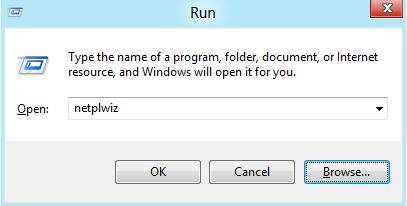
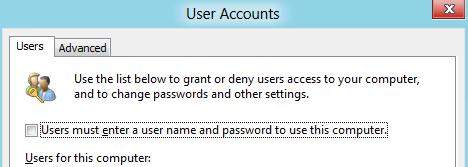

Thus you have learnt how to automatically login to Windows 8.1/8/7/Vista/XP successfully. But for the consideration of security or you are afraid to lose the ability to secure your files from others that have physical access to your computer, then pass it and password-protect your Windows.
Download SmartKey Windows Password Recovery Ultimate:
Recover all your Word, Excel, ppt, accesss office files password
Copyright©2007-2020 SmartKey Password Recovery. All rights Reserved.