
2013-09-29 10:49:12 / Posted by Michael Eric to Windows Tips
Follow @MichaelEric
As a Windows user, you really need to know if your computer is running 64-bit or 32-bit operating system (Microsoft usually labels them as x64 or x86), especially when you want to install some correct software or drivers on your Windows. Once if you have chosen the correct version of the software, its performance can be optimized.
Here are the detailed tutorials for you to check and determine your Windows 8 is running 32-bit (Microsoft labels it as x86) or 64-bit version.
Step 1. Open the Windows 8 Control Panel.
Step 2. Touch or click on System and Security within Control Panel.
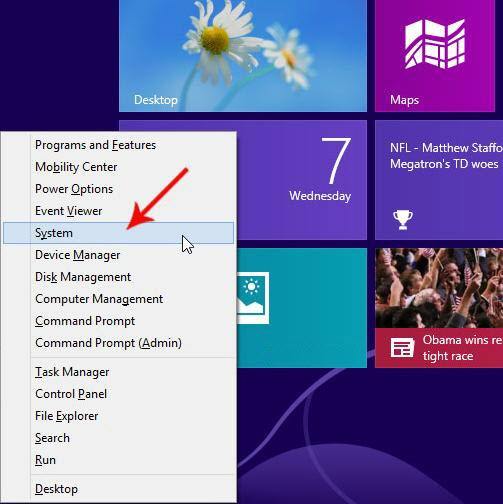
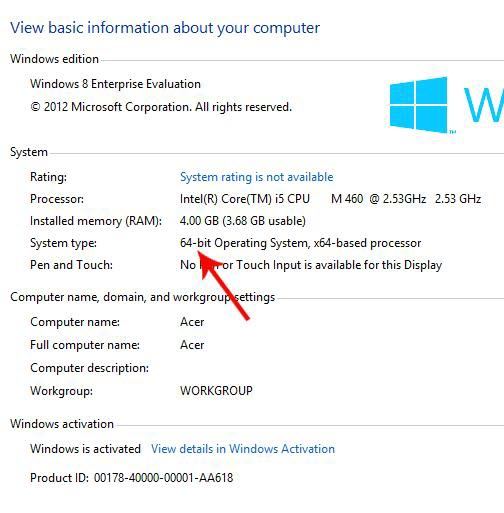
If "64-bit Operating System" is listed next to System type, you're running the 64-bit version of Windows 8.
If "32-bit Operating System" is listed next to System type, you're running the 32-bit version of Windows 8.

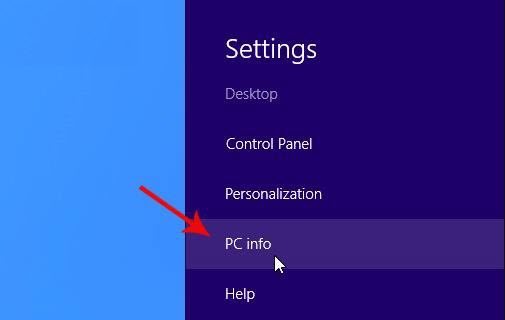
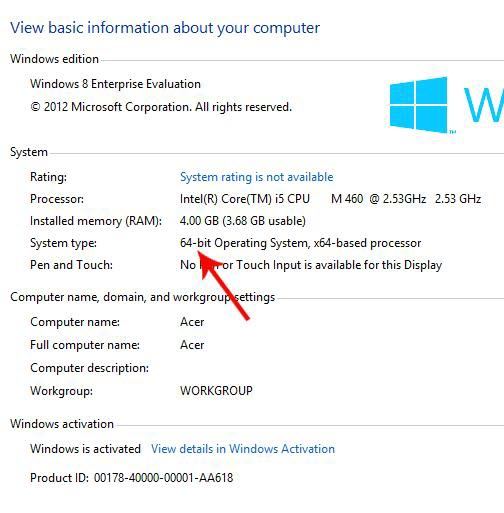
Thus you have got how to view whether your Windows 8 is running a 64-bit version or 32-bit version operating system. No matter you are using 64-bit or 32-bit in Windows 8, Windows Password Recovery enables you to crack the lost Windows 8 password easily. Thus you can access to your Windows 8 freely. Plus, it supports Windows 8.1/7/Vista/XP.
Download SmartKey Windows Password Recovery Ultimate:
Recover all your Word, Excel, ppt, accesss office files password
Copyright©2007-2020 SmartKey Password Recovery. All rights Reserved.