
2013-06-14 03:42:08 / Posted by Michael Eric to Windows Tips
Follow @MichaelEric
Every Windows PC has at least one administrator-level account. Administrator account can allow you to install and uninstall programs, or change certain settings. Even if forgot or lost your Windows PC's password, you can use an account which has administrative privilege to break it since administrator account can create, change a password for any account.
I'll tell you a way to gain this access, but first, ask yourself if you really should be doing this. If it's unquestionably your computer and you've forgotten your password, you have every right acquire or change the password. But if it's a company computer and the IT department wants to keep full administrator control to itself, this is a good way to get fired. And if it's someone else's computer, it's a good way to get arrested.
Here recommends the free Trinity Rescue Kit for you to get the access. It hasn't been updated in two years, but it still works like a champ.
Trinity downloads as an .iso file, which you can burn to a bootable CD or a USB drive.
Boot Trinity. From the initial menu, select Windows password resetting.

At the next prompt, select Winpass with prompt for username first, then enter the login name for the administrator account.
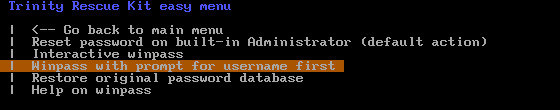
When you get to the User Edit Menu prompt, select the first option, Clear (blank) user password. That will allow you to boot into the administrator account without entering a password.
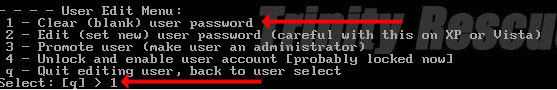
After you finish the entire process, reboot Windows, log into the administrator account, and create a new password. Then try hard to remember it.
Download SmartKey Windows Password Recovery Ultimate:
Recover all your Word, Excel, ppt, accesss office files password
Copyright©2007-2020 SmartKey Password Recovery. All rights Reserved.