
2013-10-12 10:35:12 / Posted by Michael Eric to Windows Tips
Follow @MichaelEric
Once you forgot your Windows password, you will have no way to enter your Windows system. In this case, you will acquire the best Windows Password Recovery Tool to rescue Windows 8.1/8/7/Vista/XP password.
Windows Password Recovery is a professional Windows password rescuer, which can recover the password that you lost it for any reason on Windows 8.1/8/7/Vista/XP. Moreover, all you need to do is to perform a few clicks.
Here is the overall instruction for using this password recovery tool. First download and install Windows password rescuer – Windows Password Recovery.
Free Trial "Windows Password Recovery Tool":
Step 2. Burn Windows Password Recovery to a CD/DVD or USB flash drive on this computer. Click "Burn" to start burning an ISO image file to your device.

Step 4. Choose the target Windows system and user account you need to recover. Click "Reset".
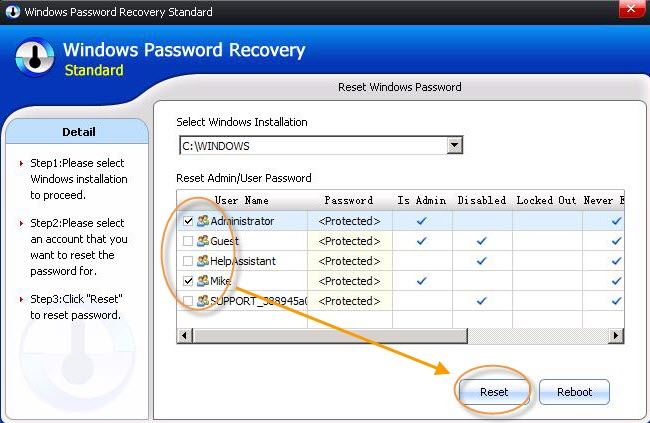
There are also some other ways to rescue Windows login password except from Windows Password Recovery. However, according to their weaknesses, you should choose from them for your own requirements.
According to the comparison, you should try Windows Password Recovery, which is definitely the best Windows password rescuer to rescue Windows 8/7/Vista/XP password.
Download SmartKey Windows Password Recovery Standard:
Recover all your Word, Excel, ppt, accesss office files password
Copyright©2007-2020 SmartKey Password Recovery. All rights Reserved.