
August 28, 2019 11:43 am / Posted by Michael Eric to Office Tricks
Follow @MichaelEric
Microsoft released office 2016 last year, this latest version attracted many consumers as it allows people to share documents and work with others at the same time. You can see others' edits with coauthoring in Word, PowerPoint, and OneNote, share right from your document with a click of a button. The most attractive part is that you can use touch for reading, editing, zooming, and navigation.
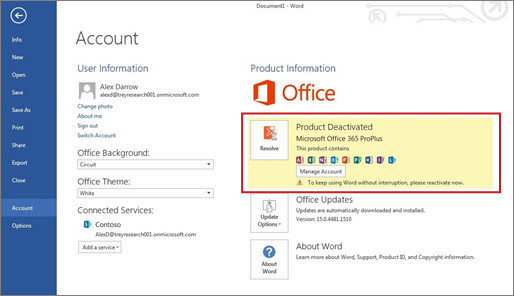
However, similar to the former versions, you need to activate office software with right product key before using. But sometimes the office 2016 won't activate with the product key due to time limitation or windows corruption. It cannot be more devastating when failed to activate the newly Microsoft office as it is so important in our working and daily life. Here is the easy and useful way recommend by this article to help you install and activate office 2016 mac and windows without using live account or product key
Download SmartKey Office Password Recovery:
Normally you can verify your account to make sure you're using the right one and install the software again. If it doesn't work for you, following is the ultimate free method in the activation of Microsoft office 2016 manually without any software on windows 10/8.1/8/7 for you.
Step 1: Open a command prompt in administrative mode
Click on your start menu and type "cmd". This works with windows 10 and windows 8.1, if you're using Windows 8, just hit the Windows button on the keyboard and start typing. Right click on the Command Prompt Icon and click "Run as Administrator"
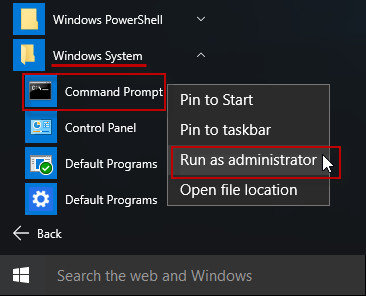
Step 2: Find the location of office 2016 in your Windows
Type "cd \" to make sure you are at root. Type "cd\ Program Files" \Microsoft Office\Office16, press "Enter".
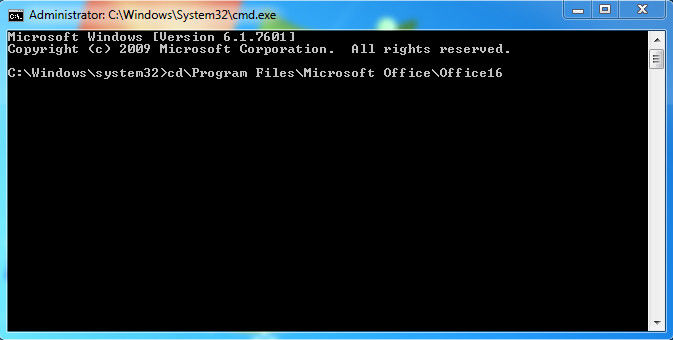
Step 3: Type the following command: cscript ospp.vbs /sethst:kms01.cit.cornell.edu, and then press "Enter".
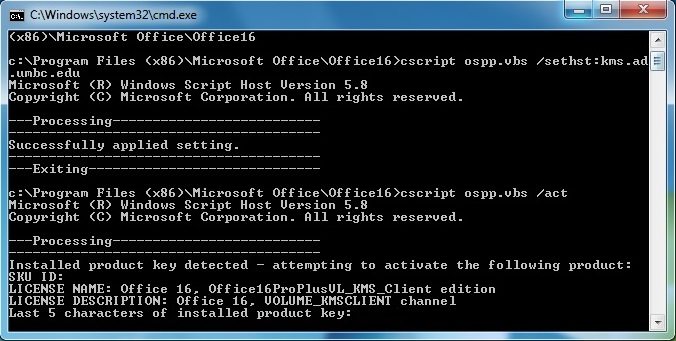
Step 4: Type "cscript ospp.vbs /act" and press "Enter" and then close the command prompt window. Restart office 2016 and you will see a window like below.
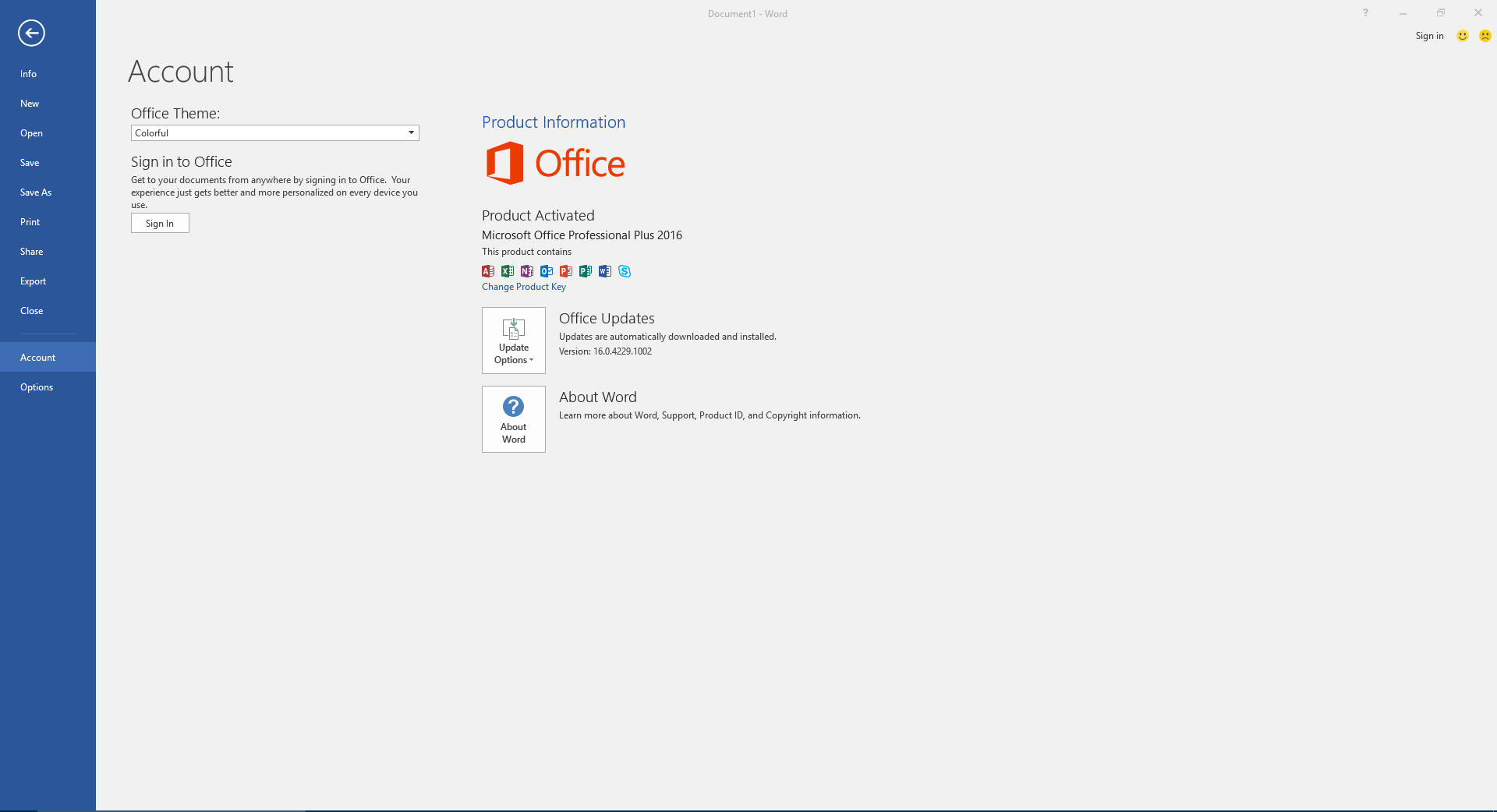
There is a way to Activate Microsoft Office 2016 without Product Key using code file. It works for activating Microsoft Office Standard 2016 and Microsoft Office Professional Plus 2016.
Step 1: Copy the following code into a new text document.
@echo off
title Activate Microsoft Office 2016 ALL versions for FREE!&cls&echo ============================================================================&echo #Project: Activating Microsoft software products for FREE without software&echo ============================================================================&echo.&echo #Supported products:&echo - Microsoft Office Standard 2016&echo - Microsoft Office Professional Plus 2016&echo.&echo.&(if exist "%ProgramFiles%\Microsoft Office\Office16\ospp.vbs" cd /d "%ProgramFiles%\Microsoft Office\Office16")&(if exist "%ProgramFiles(x86)%\Microsoft Office\Office16\ospp.vbs" cd /d "%ProgramFiles(x86)%\Microsoft Office\Office16")&(for /f %%x in ('dir /b ..\root\Licenses16\proplusvl_kms*.xrm-ms') do cscript ospp.vbs /inslic:"..\root\Licenses16\%%x" >nul)&(for /f %%x in ('dir /b ..\root\Licenses16\proplusvl_mak*.xrm-ms') do cscript ospp.vbs /inslic:"..\root\Licenses16\%%x" >nul)&echo.&echo ============================================================================&echo Activating your Office...&cscript //nologo ospp.vbs /unpkey:WFG99 >nul&cscript //nologo ospp.vbs /unpkey:DRTFM >nul&cscript //nologo ospp.vbs /unpkey:BTDRB >nul&cscript //nologo ospp.vbs /unpkey:CPQVG >nul&cscript //nologo ospp.vbs /inpkey:XQNVK-8JYDB-WJ9W3-YJ8YR-WFG99 >nul&set i=1
:server
if %i%==1 set KMS_Sev=kms7.MSGuides.com
if %i%==2 set KMS_Sev=kms8.MSGuides.com
if %i%==3 set KMS_Sev=kms9.MSGuides.com
if %i%==4 goto notsupported
cscript //nologo ospp.vbs /sethst:%KMS_Sev% >nul&echo ============================================================================&echo.&echo.
cscript //nologo ospp.vbs /act | find /i "successful" && (echo.&echo ============================================================================&echo.&echo #My official blog: MSGuides.com&echo.&echo #How it works: bit.ly/kms-server&echo.&echo #Please feel free to contact me at msguides.com@gmail.com if you have any questions or concerns.&echo.&echo #Please consider supporting this project: donate.msguides.com&echo #Your support is helping me keep my servers running everyday!&echo.&echo ============================================================================&choice /n /c YN /m "Would you like to visit my blog [Y,N]?" & if errorlevel 2 exit) || (echo The connection to my KMS server failed! Trying to connect to another one... & echo Please wait... & echo. & echo. & set /a i+=1 & goto server)
explorer "http://MSGuides.com"&goto halt
:notsupported
echo.&echo ============================================================================&echo Sorry! Your version is not supported.&echo Please try installing the latest version here: bit.ly/downloadmsp
:halt
pause
Step 2: You paste the code into the text file. Then you choose "Save As" to save it as a batch file (named "1click.cmd").
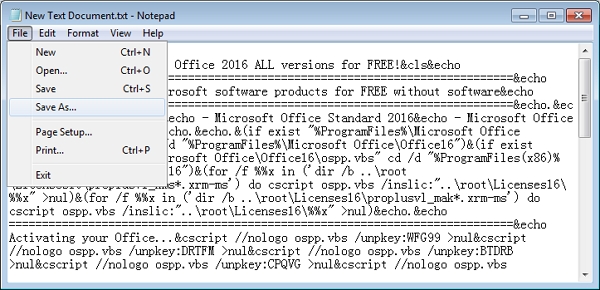
Step 3: Run the batch file as administrator and wait for it to activate Office 2016.
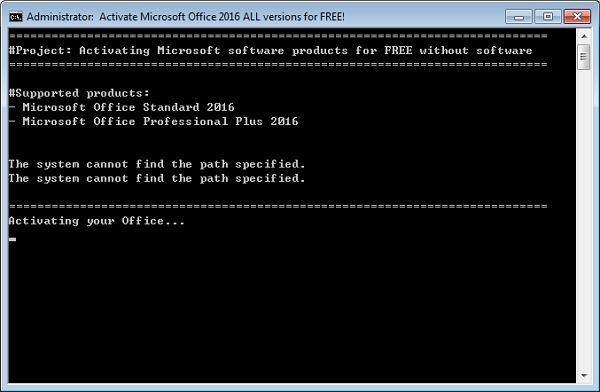
The above method mentioned is the easiest way to activate office 2016 without account or product key (both Home & Business versions are included). If you failed to activate Office 2016 without product key, try the free Microsoft Office 2016 product keys, which are shared online. However, we are not sure whether they are 100% working.
If you are reinstalling Office 2016, but you misplaced or forgot the valid product key to activate your copy of Office 2016, you can use Product Key Recovery. With it you can quickly find your lost Microsoft Office 2016 product key with ease.
Download Product Key Recovery to find Serial Numbers for All Microsoft Products:

1. Microsoft Office 2016 has added a feature real-time co-editing in Office Online, but it says it will expand those functions to Office 2016 apps starting with Word.
2. Microsoft has added a Tell Me box to help you be more productive. Now when you need help trying to figure out how to create graphs in Excel or put a watermark in a Word document all you have to do is ask the Tell Me box.
3. Microsoft has added 365 Groups or Outlook Desktop Groups or Office 365 Enterprise Mailboxes to help facilitate cooperation and collaboration among groups and teams.
4. Microsoft Power Query for Excel into the core of Excel helps you combine your own data with third-party data from within the program. You can import into Excel structured or unstructured data from public data sources.
5. Microsoft raises the bar on security in Office 2016 with tools to prevent data leakage. Administrators can now enable and set Data Loss Protection policies for Word, Excel and PowerPoint.
Download SmartKey Office Password Recovery:
Crack and get back all your online webiste password such as facebook and twitter
Copyright©2007-2020 SmartKey Password Recovery. All rights Reserved.