
June 10, 2014 1:23 pm / Posted by Michael Eric to Windows Tips
Follow @MichaelEric
HomeGroup has first been introduced in Windows 7. We have introduced how to enable or disable HomeGroup feature in Winodws 7 already. For Windows 8 and 8.1 computer, HomeGroup feature is included as well. Today we gonna learn how to set up HomeGroup in Windows 8.1/8 to make it easier to share files and printers on a home network. There are top 2 options as blow to help you achieve your goal.
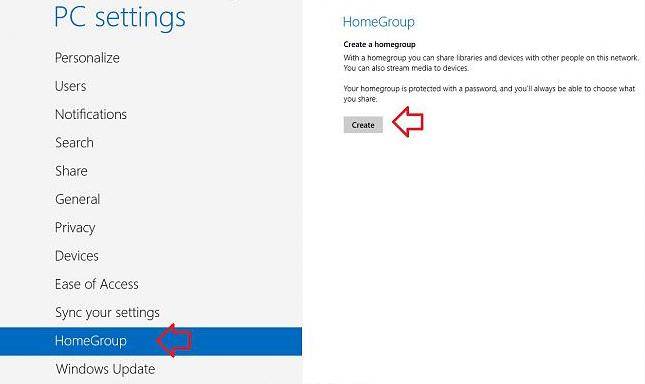
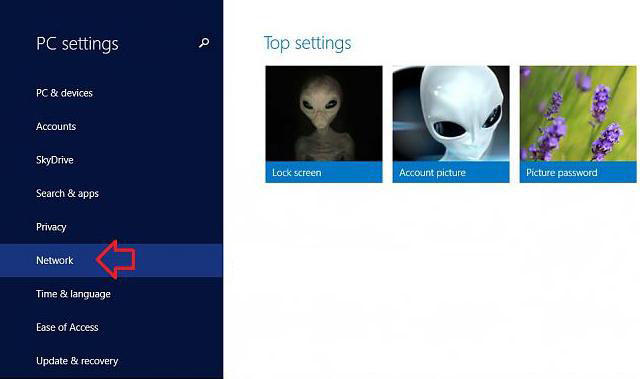
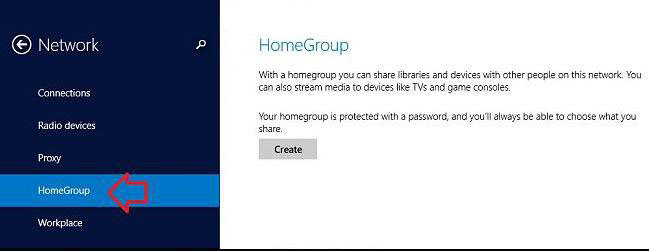
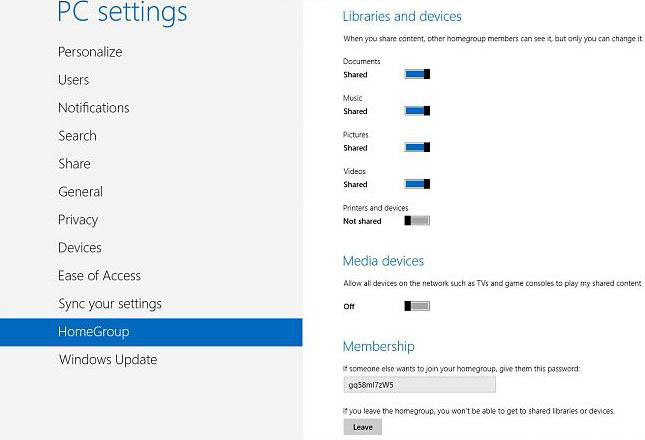
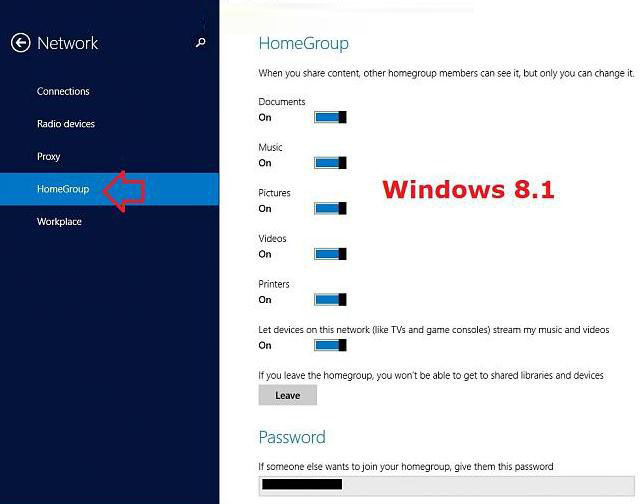
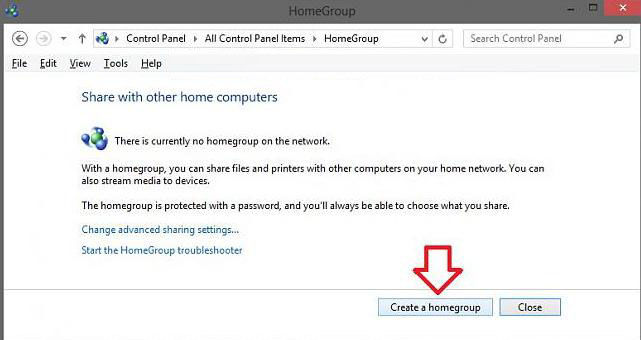
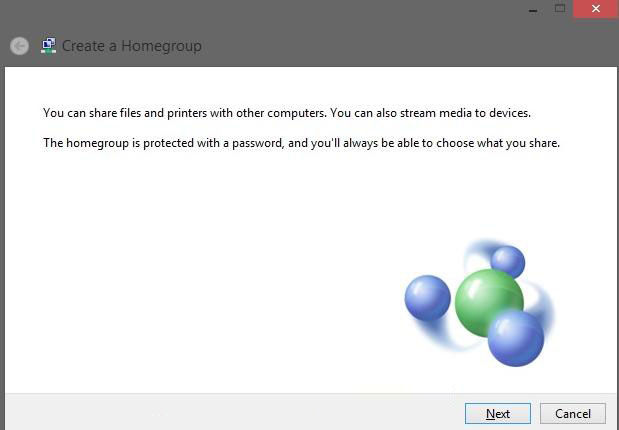
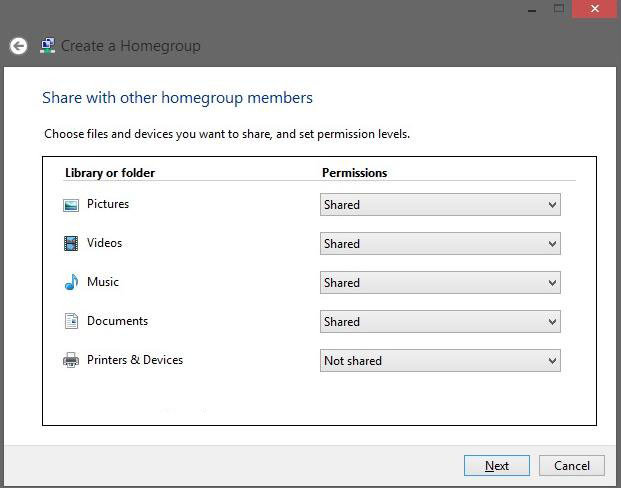
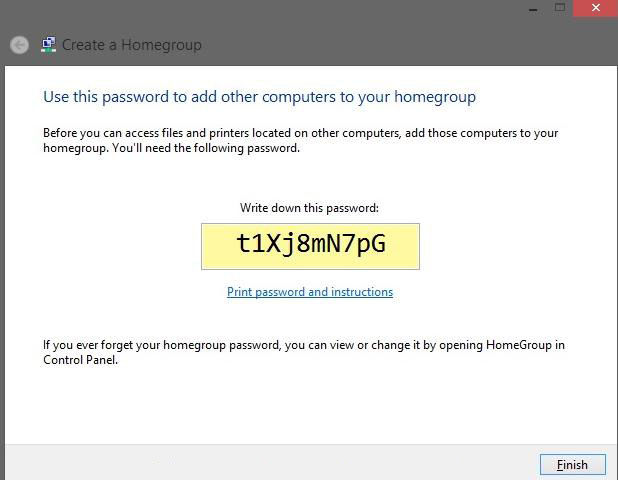
Sum up, either one you choose, you can make your Windows 8.1 and 8 create a homegroup successfully.
Download SmartKey Windows Password Recovery Standard:
Recover all your Word, Excel, ppt, accesss office files password
Copyright©2007-2020 SmartKey Password Recovery. All rights Reserved.