
Jul. 9, 2014 2:24 pm / Posted by Michael Eric to Windows Tips
Follow @MichaelEric
"How to recover Windows 8.1 password without reset disk?"
It's known that it's the easiest method to crack Windows forgotten password by using reset disk which has been created before Windows password forgotten. But if having no reset disk created in advance, how to get back the password? Things are not that bad. This article is introducing three some ways that can help you.
There are 3 options for recovering forgotten Windows 8.1 password without Reset disk:
Windows 8.1 password hint was created when you set password for user account. When you type wrong password, you are prompted to think of forgotten Windows 8.1 password. So if there is relationship between password and hint, think of password with hint is not so hard.

But if you have shared your computer with other person who has the administrative privilege, you can access the locked Windows 8.1 computer with this account and then reset the forgotten password. You are the only one user for this computer? Skip this one and keep reading to use Windows Password Recovery.
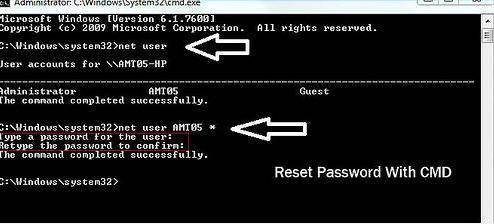
If you want to recover Windows 8.1 password without recovery disk, then apply third-party software -- Windows Password Recovery. This option can be most effective and professional. Note that no more requirements or prior skills are needed. Just perform a few clicks and wait for a little while. Plus, this robust tool can recover Windows 8.1 admin password and other user account password. It can also be used on Windows 8/7/Vista/XP.
Check the step by step guide on how to use it to break forgotten Windows 8.1 password.
Free Trial "Windows Password Recovery Tool":


After performing Windows 8.1 password recovery without disk, you can regain the access to your Windows 8.1 PC now. Remember the new password firmly this time.
Download SmartKey Windows Password Recovery Standard:
Recover all your Word, Excel, ppt, accesss office files password
Copyright©2007-2020 SmartKey Password Recovery. All rights Reserved.