
June 19, 2014 10:21 am / Posted by Michael Eric to Windows Tips
Follow @MichaelEric
"My Acer Aspire Windows 8.1 PC has been locked now. I really to get back the access to it, so how to get Acer Aspire Windows 8.1 password reset?"
For the question how to reset forgotten Windows 8.1 password, you actually have no need to worry about too much. It will include top 4 handy ways in this post. You can choose whichever you like to reset Windows 8.1 password on Acer computer.
Windows Password Recovery tool can be regarded as the most powerful way for you to reset forgotten Windows password, including Windows 8.1/8/7/Vista. To apply for this tool, no requirements are needed, nor any prior skills. All you need to do is perform a few clicks. Plus, it can reset Acer Windows 8.1 administrator password and other standard user account password both. Check the detailed instruction on how to use it to reset Acer Windows 8.1 password as below:
Free Trial "Windows Password Recovery Tool":


To use this way to get forgotten Windows 8.1 password reset, there is a limitation – you must have an Acer password reset disk for Window 8.1. If you have no one, get back to use Windows Password Recovery.

This way also has a requirement. You must share your Windows 8.1 computer with another person who has the administrative privilege. Thus, you can access to your locked Windows 8.1 PC with this account and reset Acer Windows 8.1 password. If you are not the one, skip this way and choose again.
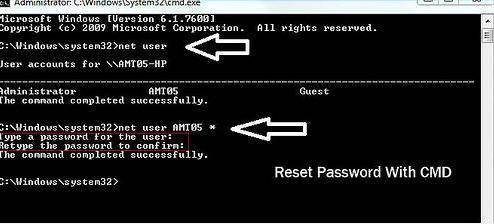
If you are not a local user in your Acer Windows 8.1computer but using Microsoft account to log on to your PC, then move to use this option. First you need to crack your Windows 8.1 admin password (That's Microsoft Account) online. Click here to check how to recover forgotten Microsoft account password.
Either one you choose, you can achieve you goal with ease. Then no more asking how to reset Acer laptop password in Windows 8.1.
Download SmartKey Windows Password Recovery Standard:
Recover all your Word, Excel, ppt, accesss office files password
Copyright©2007-2020 SmartKey Password Recovery. All rights Reserved.