
March 22, 2018 10:12 am / Posted by Michael Eric to Windows Tips
Follow @MichaelEric
In order to unlock features in a Chromebook, you have no other choices but to log in with Google account with correct Google account and right password. However, once the account or password is forgotten or lost carelessly, it might be a disaster for you! Without the login information, you can’t get access to the Chromebook. In this article, we will list some workable ways to get around login screen so that you are capital of Chromebook login without password. Computer brands like Samsung, Dell, HP, Acer, ASUS, Lenovo, etc. are included.

Table of Content:
Method 1. Browse Chromebook as Guest
Method 2. Quick Unlock Chromebook with PIN Code
Method 3. Bypass Chromebook Password via Android Phone
Method 4. Remove Chromebook Password by Using Powerwash
At the bottom of Chromebook login screen, you are able to see an option showing “Browse as Guest”, just click on it and sign in computer in a browse mode. After getting access to the computer, you are unable to install or unload apps, change account settings, login settings or security settings. What you can do is just to run browser and search online. If this browse mode is able to satisfy your needs, then it is your method on how to bypass Chromebook password easily and rapidly.
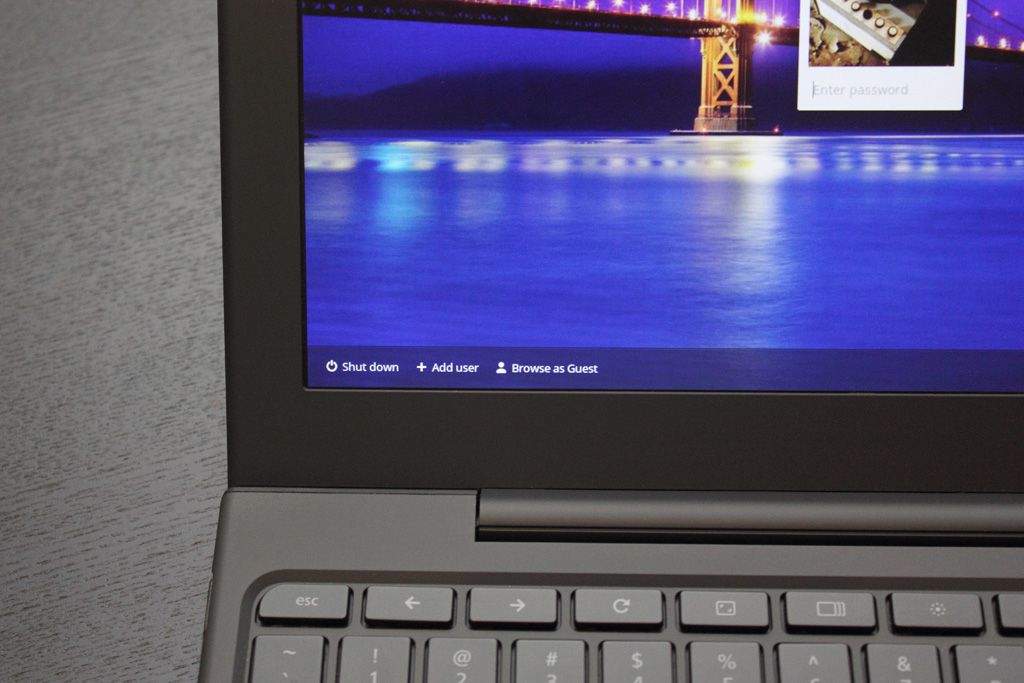
Suppose that you have set the computer screen lock options to “PIN or password”, then you are going to see the PIN login at the login screen. The PIN code is of 4 digits or more, now you can enter PIN code without typing Google account and password once every 24 hours. Take note that this Chromebook PIN unlock trick is enabled only for lockscreen, not sign-in screen. The lockscreen only appear when you put the machine into sleep or hit the lock key. The sign-in screen is the first screen when you boot up Chromebook.
How to unlock Chromebook without password? There’s an interesting and quite useful feature named “Smart Lock” in Chrome OS, which is designed by Google. That is, you are now available to unlock locked Chromebook automatically by using your Android phone. Once you get your Android phone nearby Chromebook, and paired through both phone and computer device through Bluetooth, the computer will skip usual login prompts. Certainly these two device should have signed with the same Google account ever.
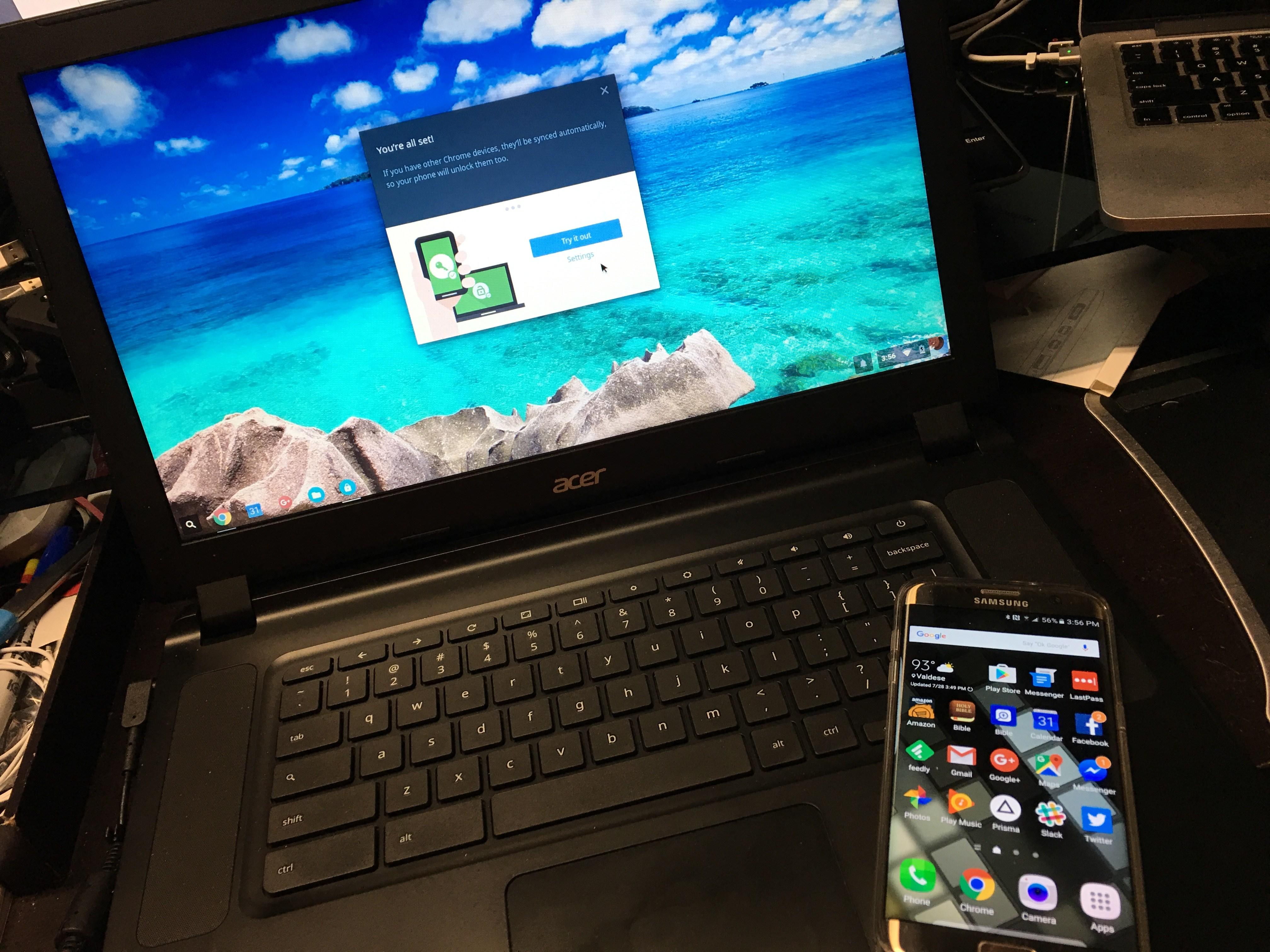
In case there’s no important materials in Chromebook computer, or it is a second-hand laptop for you, then you can just perform factory reset it at the first login by pressing “Alt+Ctril+Shift+R” key combination at the same time and enable the “Powerwash” feature. With the clean of this option, your Chrome device will be just like new. At the same time, the login password will be eliminated.
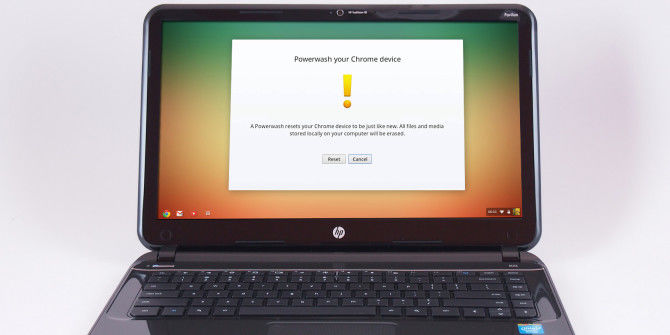
So what else can we do if the computer is not Chrome OS but the ordinary computer running Windows OS? In that circumstance, SmartKey Windows Password Recovery is strongly recommended to you. As a tool that does well in recovering forgotten Windows login password efficiently, it wouldn’t let you down every time. As long as you get it in hand, there’s no need to worry about data loss in re-installing system. All you need to prepare is the locked computer, another accessible computer and a CD/DVD/USB flash drive.
After attempting the above methods, I’m pretty sure that you are able to login Chromebook without password any more. Have you get other ideas on Chromebook easy unlock? Share your experience with us in the comment section.
Download Windows Password Recovery to instantly reset Windows password:
Recover all your Word, Excel, ppt, accesss office files password
Copyright©2007-2020 SmartKey Password Recovery. All rights Reserved.