
November 28, 2017 01:35 pm / Posted by Michael Eric to Windows Tips
Follow @MichaelEric
Problems like frequently seeing pop-up ads on Google Chrome, Chrome homepage changing without your permission, unwanted extensions or toolbars coming back again and again, etc, suggests that you might have unwanted program or malware installed on your computer. To avoid being hacked, here are top 3 Chrome cleaning software you can use to remove Chrome extensions and cookies.

Google offers a free application called Chrome Cleanup Tool to scan and remove malicious programs that may cause problems with Chrome and other popular browsers such as Microsoft Edge, Mozilla Firefox. It’s definitely the best cleaner for Google Chrome that is small in size and requires no installation. Once you downloaded the application from the websites above, click the executable file and run searching process.
If your PC is clean and secure, you will receive the following message: No programs found. Click Continue to close. Or not, a list of suspicious programs will be displayed. Delete unwanted ones and then reset Chrome settings.
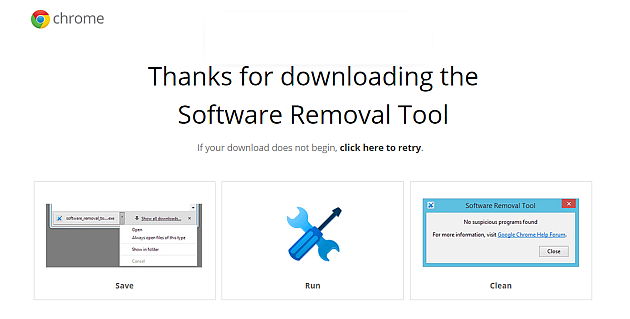
As Chrome Cleanup Tool supports with Windows OS only, if you are Mac users, you are recommended with Malwarebytes for Mac. It quickly scans your Mac computer and detects adware and unwanted programs, protecting Chrome browser from potentially dangerous threats.
3 buttons can be found in this Chrome browser cleaner for Mac: Scan, Next Steps (link to Malwarebytes support page) and Get Help (A PDF instruction about how to use Malwarebytes). Click Scan option to start detecting and then clear Chrome cookies on Mac, as well as malwares if there are.

Don’t worry if you are Android users. There is another Google Chrome cleaning tool available for Android – Avast Cleanup and Boost, which does a good job for cleaning up temp files, junk files, caches, thumbnails and removing ads from apps like Chrome. The feature I admire most is that you can define a fixed time for Avast to automatically scan your Android devices, saving a lot of troubles.
For the photos, contacts or other files you don’t to remove, Avast Cleanup allows you to stream to Dropbox and store in the cloud without deletion, but this may require an update of pro version.
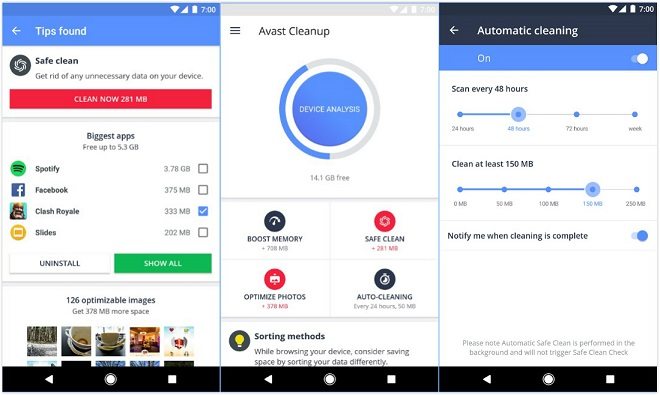
Summary
Here is the end. All 3 cleaning products for Chrome are worthy trying as they are free and work for different platforms.
If you accidently deleted or lost online password for Chrome, MSOffice and other software using these Chrome cleaners, try Password Recovery Bundle to recover password easily. 22 cracking tools are integrated to help get back both online and local password. Don’t forget to give it a shot.
Download SmartKey All-in-one Password Recovery Bundle:
Recover all your Word, Excel, ppt, accesss office files password
Copyright©2007-2020 SmartKey Password Recovery. All rights Reserved.