
Apr. 30, 2015 11:23 am / Posted by Michael Eric to Windows Tips
Follow @MichaelEric
"I used Windows 7 and Win Live Mail. From time to time I get an error message when attempting to sign on: Password not recognized or words to that effect. How do I change the password so I can get in?"
Windows Live mail will keep using the last password you offered, regardless of what you may have changed at the email provider's level. Therefore, if you have changed your account password later on, Windows Live Mail will not accept your user/password. Here in this post, we will explain how to change password for Windows Live Mail at the account level.
The following are the detailed steps about how you can change your Windows Live Mail password. It is quite simple and easy-to-follow.
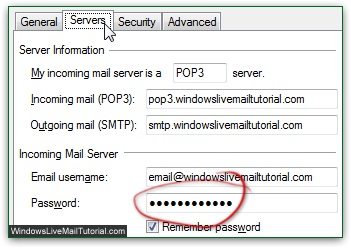
Extra info:
Windows Live Mail is a freeware email client from Microsoft. It is the successor to Outlook Express on Windows XP and Windows Mail on Windows Vista.
Windows Live Mail includes spam protection and security features. It also enables you to read RSS feeds. In addition, Windows Live Mail lets you check emails from your Hotmail account.
Windows live mail password location
Windows Live Mail stores all the account information including passwords at:
[Windows 7/Windows 8]
C:\Users\
Each account is stored in a .oeaccount file in separate folder within location mentioned above. The file is stored in XML format and passwords are found within the tags such as HTTPMail_Password2, POP3_Password2, IMAP_Password2, SMTP_Password2 etc.
Download SmartKey Windows Password Recovery Standard:
Recover all your Word, Excel, ppt, accesss office files password
Copyright©2007-2020 SmartKey Password Recovery. All rights Reserved.