
2013-05-17 20:21:17 / Posted by Michael Eric to Windows Tips
Follow @MichaelEric
Windows 8 has a new concept called a connected account. It is a consumer-oriented feature of Windows 8 allows its users to sign in to Windows 8 with their Microsoft Account (formally known as Windows Live ID or Hotmail account.) It is an email address and password you use to sign in to services like SkyDive, your Windows Phone, Xbox LIVE, or Outlook. A connected account in Windows 8 can be linked to either a local or domain account.
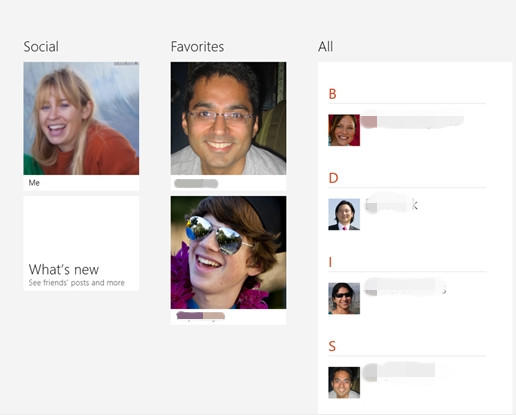
Windows 8 connected accounts benefit us a lot. One of the advantages of using a connected account is that Windows will synchronize parts of your user profile between the different Windows 8 computers you log on to with your connected Microsoft account. Items such as desktop themes, Metro app settings, language preferences, Internet Explorer favorites and history, and web sign-in credentials can be easily synchronized. So you needn't to setup those settings when turn to another Windows 8 computer.
For personal users, connected accounts really facilitate them a lot, but for enterprise having connected accounts isn't necessarily a feature or we can even say it is a nightmare. Because it creates the possibility that private organizational data such as the passwords to internal websites and apps that are kept in the user profile will be synchronized to external, non-organizational devices.
For an enterprise, nothing can be more dangerous than leaking out important private data to its competitors. Another disadvantage is that someone can easily hack your Microsoft account and change its password. Of course, you can sign into Windows 8 with your old password, but when you do, you'll get a notice to either sign on with your current password or to do a password reset. You'll also be locked out of Microsoft account–based access to online applications until you have successfully reset your password by using the online Microsoft account password reset page. Luckily, we can disable connected account in Windows 8 through the Group Policy Settings.
Remember that connected account is one of the four options to log into Windows 8. You can also use the traditional password to sign into Windows 8 if a connected account is not suitable for you. And for forgetting Windows 8 password, you can turn to Windows 8 password recovery tool which can reset your lost Windows 8 password instantly.
Download SmartKey Windows Password Recovery Ultimate:
Recover all your Word, Excel, ppt, accesss office files password
Copyright©2007-2020 SmartKey Password Recovery. All rights Reserved.