
2013-08-09 10:37:45 / Posted by Michael Eric to Windows Tips
Follow @MichaelEric
Microsoft introduced many changes in Windows 8 compared with other versions. The Windows 8 function is definitely much improved, and the new modern UI are simply beautiful. However, the most annoying and worst thing must be how to create a shutdown and reboot tile without a Start button in Windows 8.
Actually, it's very easy to shut down or reboot your Windows 8 PC by just clicking on a tile from the Start screen or a shortcut on the desktop, here's how:

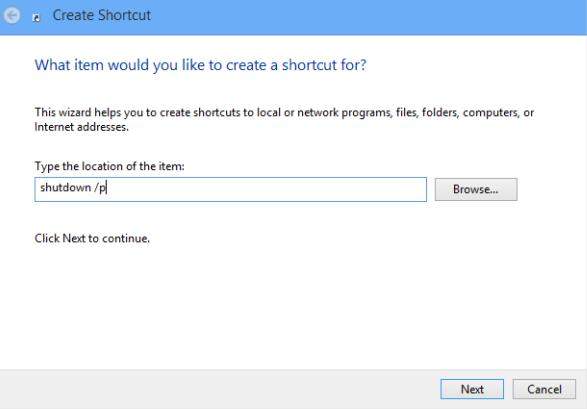

It should be remembered, however, that there's no way to terminate a shutdown sequence triggered by any these commands, so be cautious of accidental clicks.
That's it. Now when you want to shut down or reboot Windows 8, you can just double-click on the desktop shortcut or click the Start screen tile. They are not hidden anymore. What's more, you can also get the information for replacements of Windows 8 Start menu.
In addition, Windows 8.1 users will be able to trigger a shut down or reboot much more quickly than in Windows 8. On the PC's Start screen, simply right-click on the new Start button to display the familiar pop-up menu. You'll now find a shut down command at the bottom of the menu, which lets you turn off or restart your device.
Download SmartKey Windows Password Recovery Ultimate:
Recover all your Word, Excel, ppt, accesss office files password
Copyright©2007-2020 SmartKey Password Recovery. All rights Reserved.