
2013-10-09 12:26:14 / Posted by Michael Eric to Windows Tips
Follow @MichaelEric
As a Windows 7 user, you may encounter issue like you have been locked out of your computer. Thus you have no access to your Windows 7 operating system, let alone the confidential files on your computer. The only way to fix the issue is to disable your Windows 7 login password prompt.
Windows Password Recovery is a professional and simple Windows password recovery tool for you to disable Windows 7 administrator password or other account password. Not only for Windows 7 OS, it can be used for Windows 8, Windows Vista and Windows XP password reset in the same way.
Here is the detailed tutorial for you to disable Windows 7 password on startup as below:
Free Trial Windows Password Recovery Tool Ultimate:
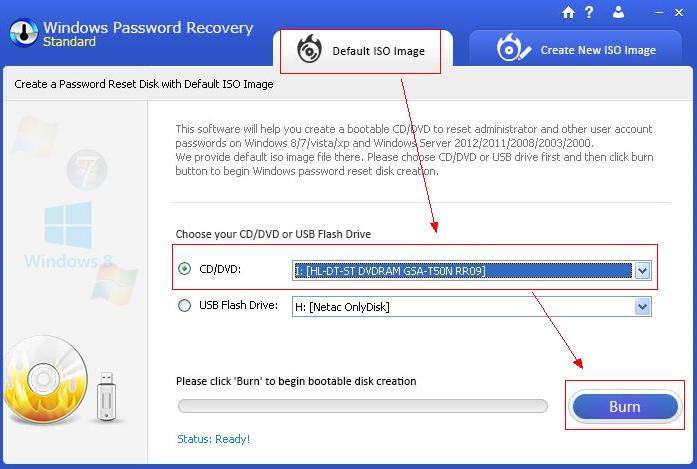
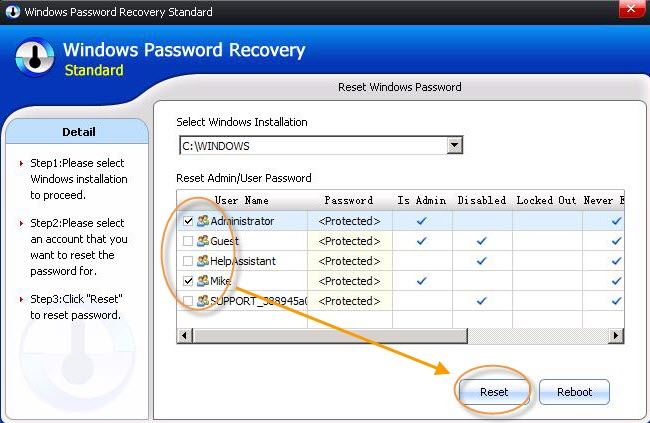
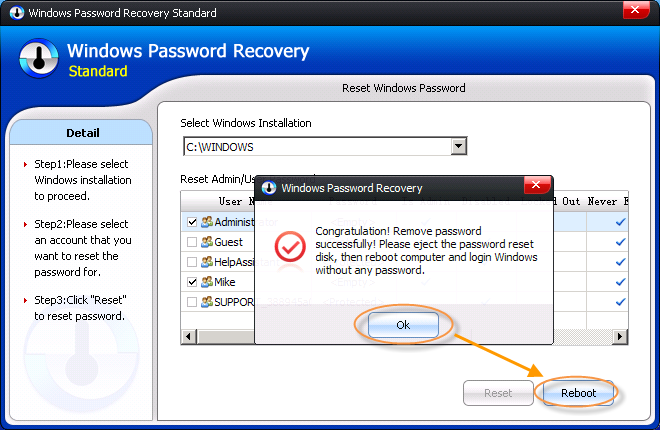
You really have other solutions to disable Windows 7 startup password prompt except for the best Windows Password Recovery tool. However, due to their weaknesses, they can't work all the time. Just choose from them according to your own situation.
There are all the solutions for Windows 7 password disable. You can choose any one of them according to your requirements. However, Windows Password recovery must be the most convenient and efficient one.
Download SmartKey Windows Password Recovery Standard:
Recover all your Word, Excel, ppt, accesss office files password
Copyright©2007-2020 SmartKey Password Recovery. All rights Reserved.