
2013-10-09 10:25:36 / Posted by Michael Eric to Windows Tips
Follow @MichaelEric
If you forgot your Windows 7 password, you will have no access to your operating system, let alone the confidential files in your PC. The best way to login your Windows 7 PC without password is to apply for Windows Password Recovery tool.
Windows Password Recovery is professional for you to crack the forgotten password on Windows 7 with only a few clicks. It enables you to login Windows 7 administrator without entering password, other account password can be the same.
Free Trial Windows Password Recovery Tool Ultimate:

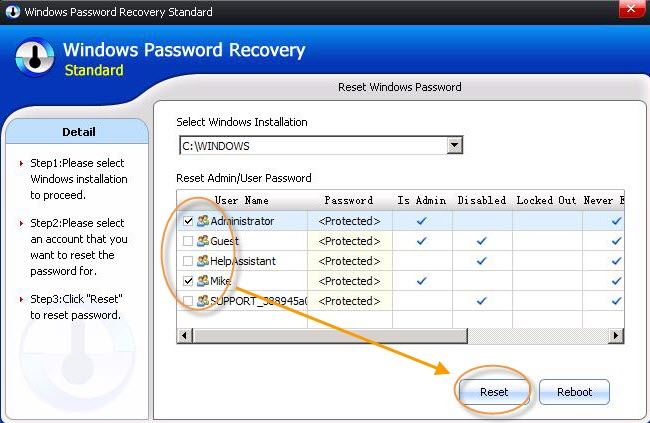
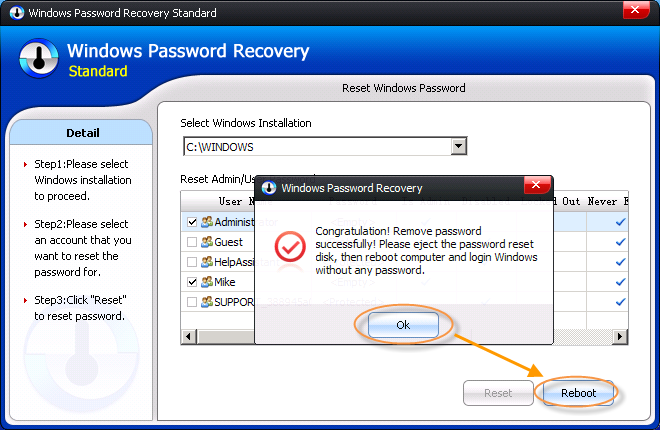
Maybe you are sick of entering your Windows 7 password every time you start your PC. Then you want to automatically login to Windows, which can speed up the impression of starting time for your Windows 7 PC.
Let's check how to auto login Windows 7 without password.
For all above, you have learnt how to access your Windows 7 PC without entering password on matter you forget or remember the password. For the security consideration, it's inadvisable to set "Automatically Log On". If you forgot your Windows 7 password, try to use Windows Password Recovery Tool to crack it.
Download SmartKey Windows Password Recovery Ultimate:
Recover all your Word, Excel, ppt, accesss office files password
Copyright©2007-2020 SmartKey Password Recovery. All rights Reserved.