
2013-04-22 23:50:27 / Posted by Michael Eric to Windows Tips
Follow @MichaelEric
Since the official release at the end of October 2012, Windows 8 has been available to download for several months. Windows 8 represents the biggest change to Microsoft's operating system since the launch of Windows 95. Microsoft account is one of the changes of Windows 8 compared to the previous version of Microsoft OS.
If you have updated to Windows 8.1, you can refer to How to Add or Remove an Account in Microsoft Account in Windows 8.1.
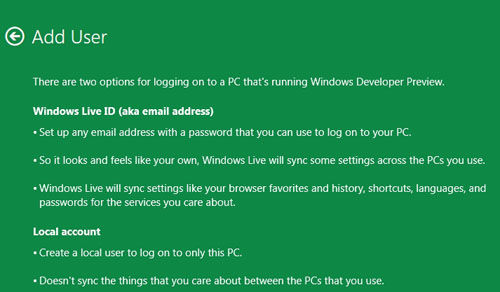
Windows 8 Microsoft account is the previous Windows Live ID, a new name for Microsoft's online account system. It is an email address and password you use to sign in to services like SkyDive, your Windows Phone, Xbox LIVE, or Outlook.
As a new kind of Windows account, Microsoft account does have many recommended features.
Supposing you already have a Microsoft account and password as you are using Hotmail, Outlook, Live, Xbox Live, or Windows Messenger, sign in with Microsoft account is easy for you. Just type in that e-mail address and password at the screen shown and then click the Sign In button.
If you don't have a Microsoft account, you need to sign up for a Microsoft account first. Click the Sign Up for a Microsoft Account link and Microsoft takes you to a website where you can turn your existing e-mail address into a Microsoft account.
In addition, we need to notice that local account is still available in Windows 8. And you can easily switch between your Microsoft account and local account. So it is recommended to both have a Microsoft account and local account. Moreover, you need to exactly remember your account password to avoid being locked out of your PC. If unfortunately forgot Windows 8 password, you can turn to Windows Password Recovery, it can reset your lost password instantly.
Download SmartKey Windows Password Recovery Ultimate:
Recover all your Word, Excel, ppt, accesss office files password
Copyright©2007-2020 SmartKey Password Recovery. All rights Reserved.