
2014-02-13 11:45:07 / Posted by Michael Eric to Windows Tips
Follow @MichaelEric
"I forgot my Windows 8.1 password, how to recover?"
"I need to recover my Windows 8.1 admin password. How to do it?"
After installing Windows 8.1, you can enjoy the best features of the brand new OS. However, forgetting Windows 8.1 login password is inevitable for most of us. To find a Windows 8.1 password recovery tool becomes a hot potato. Luckily, we now have the options to help you to do so. Check the top 5 handy ways to recover forgotten Windows 8.1 user account password or admin password, the best Windows Password Recovery included.
As we know, the new feature of picture password can help you access your Windows OS easily. So if you have created a picture password or a PIN before you forgot your login password, you can recover lost Windows 8.1 password after logon in Windows by switching to picture or PIN.
Do as the instruction: Restart your locked Windows 8.1 PC and in "Sign-in option", choose PIN logon or picture password to login. Then you can temporally access to your computer. To find lost Windows 8.1 text password, you need turn to Windows Password Recovery to crack the current forgotten login password.
Need to change or reset other user password in a command prompt? You should login into Windows 8.1 as an administrator at first. Then follow the tutorial as below:

This method requires to sign in as an administrator if you need to change other user password for Windows 8.1 in Control Panel. However, if you are the only one user for your locked Windows 8.1 computer, skip this method and keep reading for versatile Windows Password Recovery.
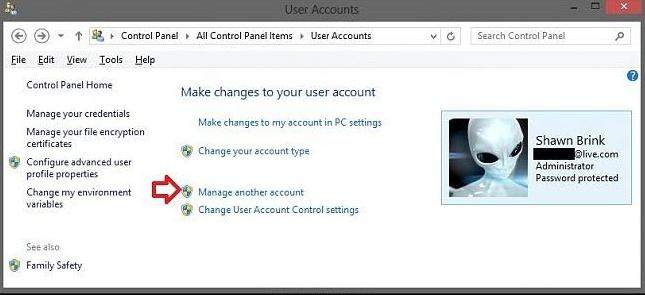
If you use Microsoft account password to protect your Windows 8.1 computer and you forgot it, you should crack your Windows 8.1 administrator password (That's Microsoft Account) online. Click here to check how to recover forgotten Microsoft account password.
Windows Password Recovery is the most reliable software to recover forgotten or lost Windows 8.1 password. It can recover Windows 8.1 administrator password and other user account passwords. Moreover, it requires no prior skills. All it takes is several clicks.
Free Trial "Windows Password Recovery Tool":


Note that Windows Password Recovery can also recover Windows admin password and other user account passwords, the other lower Windows versions can be used as well.
Download SmartKey Windows Password Recovery Standard:
Recover all your Word, Excel, ppt, accesss office files password
Copyright©2007-2020 SmartKey Password Recovery. All rights Reserved.