
2014-03-28 10:51:32 / Posted by Michael Eric to Windows Tips
Follow @MichaelEric
"Please help me with my locked Windows 8.1 login password. I upgraded to Windows 8.1 and now I can't even sign on to my computer. How can I unlock forgotten Windows 8.1 password ?"
Locked out of Windows 8.1 by forgetting the password is a common topic and can't log on to computer happens quite often. But don't worry about it, with each version of Windows, unlocking a lost password can be done. Nevertheless, Windows 8.1 is different from Windows 7, just as the same as Windows 8, people may choose a Microsoft account to protect PC. So we will introduce the best way to unlock Windows 8.1 Microsoft account password, as well as the local account password. If you are a local account of your Windows 8.1, you can also try the best Windows 8.1 password unlocker -- Windows Password Recovery to solve the password forgot problem.
If you use Microsoft account password to protect your Windows 8.1 computer and you forgot it, you should crack your Windows 8.1 administrator password (That's Microsoft Account) online. Click here to check how to recover forgotten Microsoft account password.
Actually, Windows Password Recovery has the broad appeal of people who forgot their Windows login password in any situation. It has massively outperformed other Windows password unlockers for its outstanding performance. You can use it to unlock Windows 8.1 administrator password and other standard user account password. All you need to do is perform a few clicks.
Walk through the steps to unlock Windows 8.1 password with USB or a CD/DVD.


If you are not the only one user of your Windows 8.1 computer, you can unlock Windows 8.1 password with CMD, which is relatively easier than other methods to fix this issue. Go back to use Windows Password Recovery to unlock Windows 8.1 login password.
Go to achieve it as the following instruction:
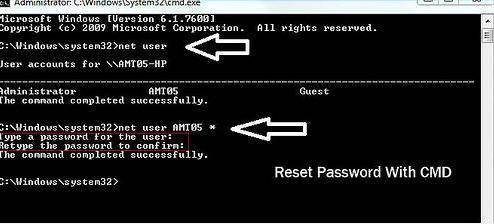
Before recovery, figure out your own situation and choose the suitable one method above for you to unlock Windows 8.1 PC without password.
Download SmartKey Windows Password Recovery Standard:
Recover all your Word, Excel, ppt, accesss office files password
Copyright©2007-2020 SmartKey Password Recovery. All rights Reserved.